From the Dashboard:
Step 1: Select "News"
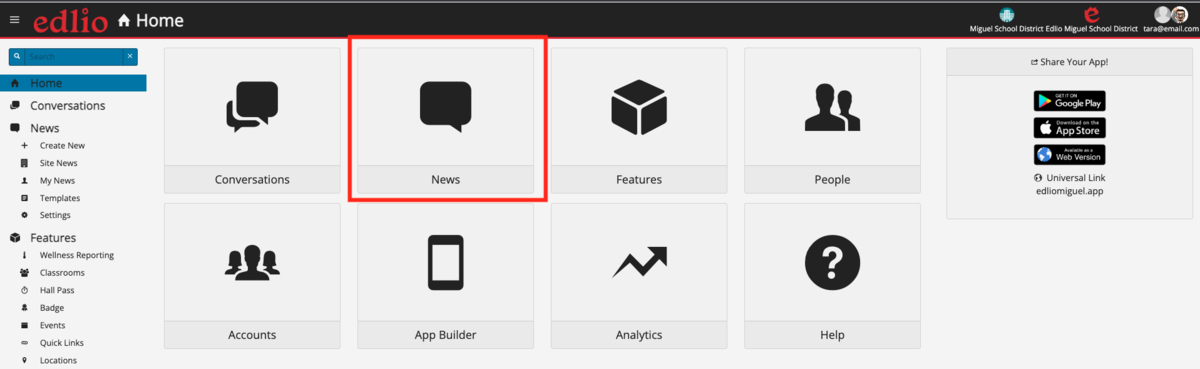
Step 2: Select "Settings"
Step 3: Select "Feeds"
Step 4: Select the “Twitter Feeds” tab and click "+ New"
Step 5: Enter "Twitter Username" and click "Test Connection"

Uncheck "Create News Item" if this feed should not create a news item in the app
Uncheck "Create Push Notification" if this feed should not create a push notification for the app
Step 6: Click “Ok”