Setting Up An Instagram Feed
From the Dashboard:
Step 1: Select "News"
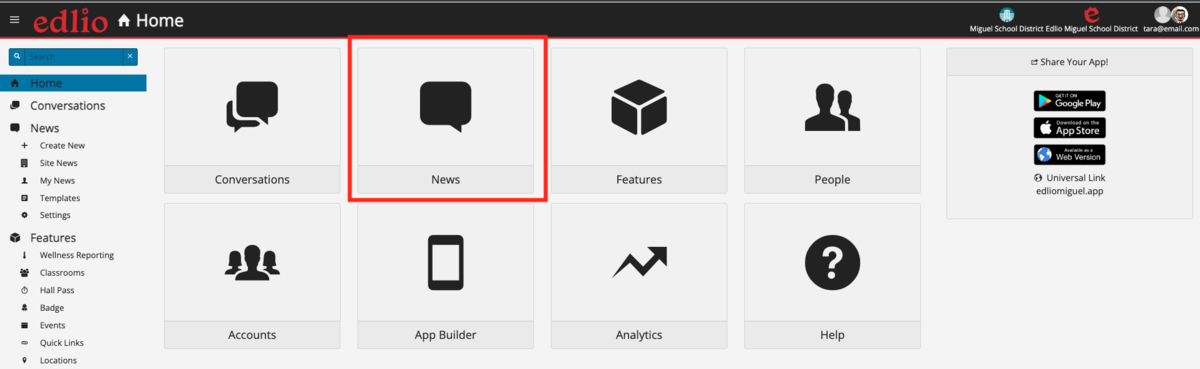
Step 2: Select "Settings"
Step 3: Select "Feeds"
Step 4: Select the Instagram Feed tab and click "+ New"
Step 5: Click "Connect with Facebook" and enter your Facebook login information.
Select the Instagram account
Check "Create News Item"
To send notifications, choose "Create Push Notifications"
Choose the desired Feed Category
 You will need a business Instagram account to connect it. Follow the link to convert your Instagram to a business account: https://help.instagram.com/502981923235522?helpref=page_content
You will need a business Instagram account to connect it. Follow the link to convert your Instagram to a business account: https://help.instagram.com/502981923235522?helpref=page_content If your Facebook account is already connected, you do not have to complete this step.
If your Facebook account is already connected, you do not have to complete this step.Step 6: Click "OK"