Issuing A Hall Pass
Step 1: Click "Features" in the left-hand column, click "Hall Pass"
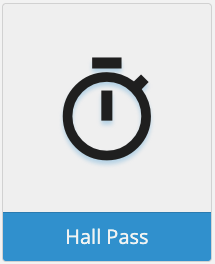
Step 2: Find the student you want to issue a Hall Pass to and click on the stopwatch icon

Step 3: Fill out the appropriate information and then click "Issue" in the bottom right-hand corner and your Hall Pass is issued.

Below is what the student will see on their device if connected with MyID
