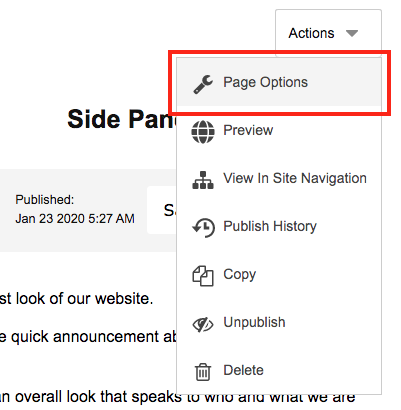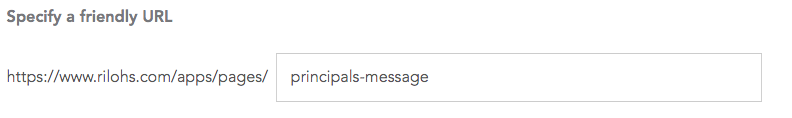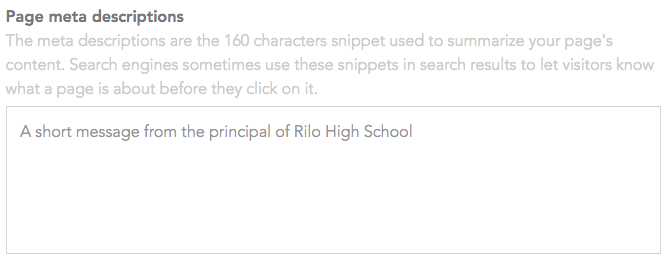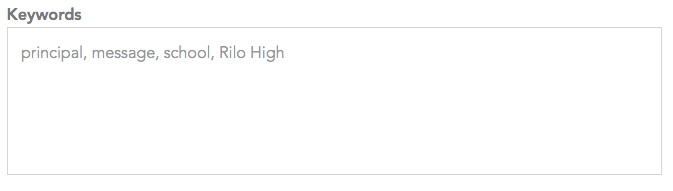SEO for Pages
Search engine optimization (SEO) refers to a set of tools admins can use to increase traffic to their site by increasing their site's ranking in search engine results. In general, a good place to start with SEO is by thinking about how people reach your page and doing some keyword analysis. You'll want to include phrases like "school", "admissions", and "teacher"; as well as your school/district's name, city, and state. Avoid repeating key terms, but do include some lesser-known and uncommon keywords.
Manage SEO on a specific page by selecting "Page Options" in the "Actions" dropdown menu.
Here is an overview of Page Options.
Specify a friendly URL
Change the default URL for a page by clicking the pencil icon.
Consider a short and personalized URL that reflects the page's content. This helps visitors understand what your page is about, ensures that the URL is easy to remember, and makes the page search engine friendly.
Please Note: Changing a page's URL will not break any links already directing to this page.
You can also set up redirects for a specific page by going to Redirects Overview. Your friendly URLs set through Page Options will not be saved in Redirects feature and vice versa. Only website administrators and accounts designated by the website administrator can access Redirects.
Page title tag
An understandable and unique title in the top bar of your browser will help boost your site's ranking in search results. We recommend making your titles short and easy to understand, and to not use the same title for every page on your site.
Page meta descriptions
Meta descriptions are a brief summary of webpages that appear in search engine results. By default, every page on your site has the same meta description (set up when your site was launched), but you can customize the description for each page. We recommend that you:
- keep it under 160 characters, or about the length of a Twitter post.
- tell the reader why they should go to your site - if you have a call-to-action, this is a great place to put it.
- make it relevant to the page, instead of generic for your whole site.
Keywords
Keywords help search engines find your site by indicating the content on the page. Only Google knows the weight the keywords tag has in search results, but it does seem that they are placing less emphasis on keywords. Today's best practice is to include only a few keywords.
Separate keywords by a comma when entering them.
Additional header tags
Open Graph (OG) tags are used mainly for reposting your page on social media sites like Facebook or Twitter. Open Graph tags ensure that your content appears the way you want it to, with the title, pictures, and summary text formatted correctly. An example tag is:
<meta property="og:title" content="AP English - Ms. Johnson's Class" /> To learn more about OG tags, read: advice from Kissmetrics Blog, Facebook's OG info, and Twitter's OG info.
Breadcrumbs
Breadcrumbs do not affect your SEO, however, they are still manageable in Page Options. More information on Breadcrumbs can be found in Category Options.