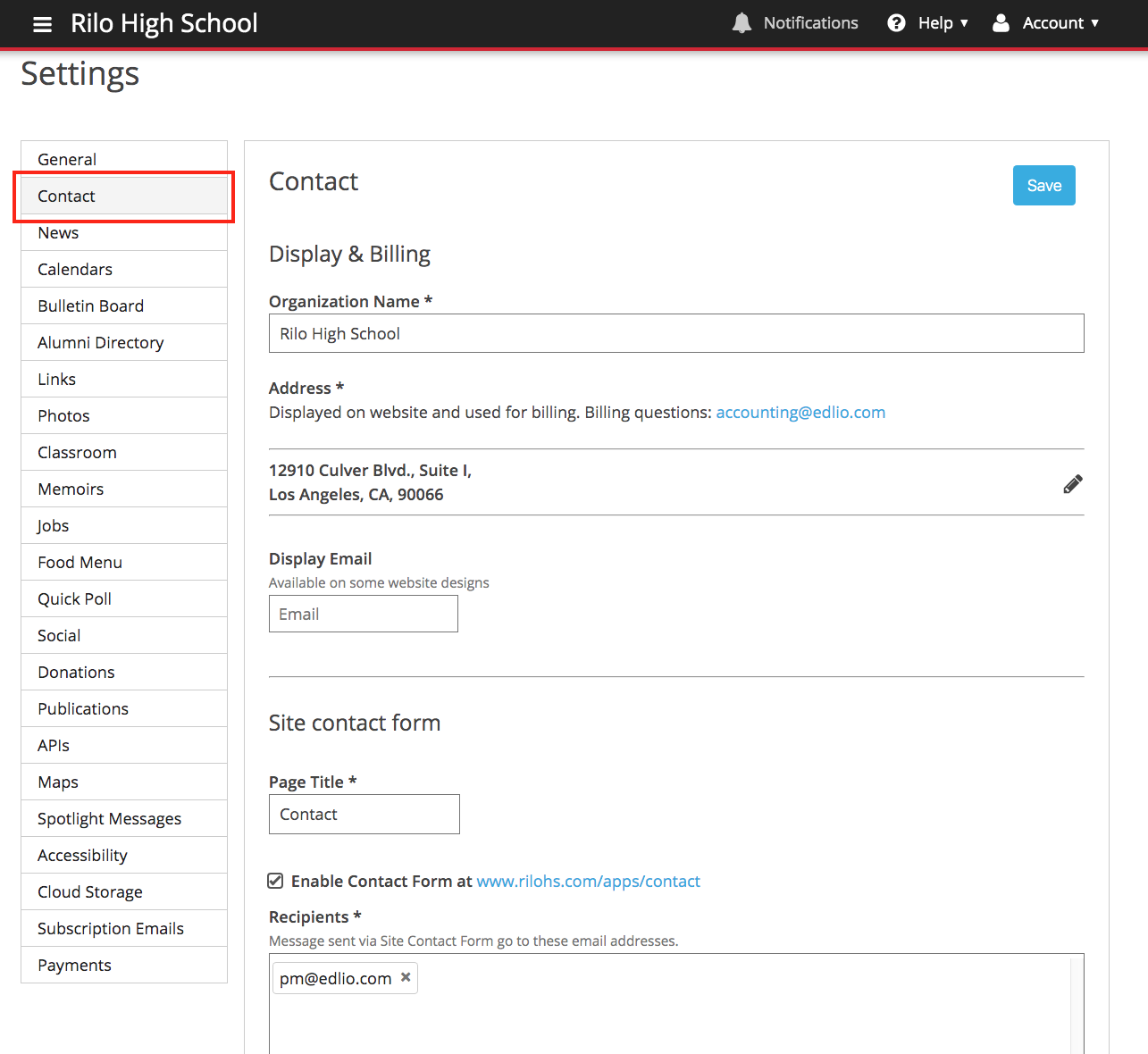Contact Form Authentication
Visitors to your public website will have to verify their identity through Google, Microsoft, Facebook or Yahoo before submitting a completed Contact Us form or sending an email to your staff through the public site. This security feature is meant to protect you and your staff from receiving harassment and/or threatening content through the public website. You can deactivate mandatory authentication with the steps below.
1. Navigate to Settings
2. Click on the "Contact" tab.
3. Deactivate/activate authentication
- Go to the Contact tab, and check or uncheck the box next to "Contact Form Authentication" near the bottom of the page.
- Save changes.
4. Check your public website
Depending on how your website is set up this change will be applied to:
- Your website contact form
- Contact form for teachers and staff
- Any other place where you have contact form
People from public website will see this message when they try to fill the form. They won't be able to submit the form without authenticating their account.