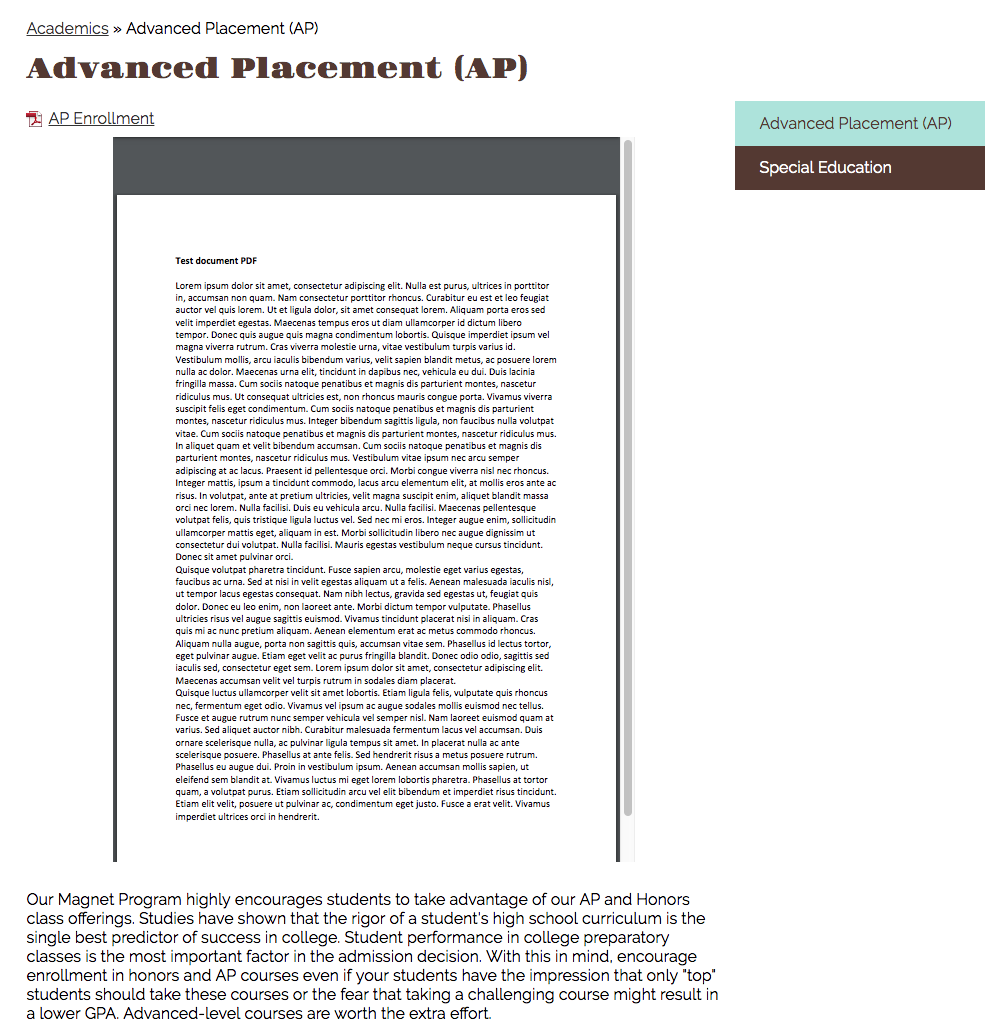Embed PDF
1. Navigate to a Page and upload a PDF in a File block.
2. Click the three dots to the right of the file to open the option menu.
3. Under "Display Options" select a small, medium, or large view.
Size selection affects how PDF image displays on the public website.
4. Publish the page.
How a PDF appears on the public site depending on the size selected:
Large
Medium
Small
Additional information
Visitors can:
- Scroll through multi-page PDFs and read entire documents on the public website
- Download PDFs
- Print PDFs
- Rotate PDFs
Adobe PDF plugin
- Visitors to your site will need Adobe PDF plugin for the browser they are using. A link will prompt those missing the plugin to download it.
- PDF will render differently depending on browser (Chrome, Safari, Firefox, Edge)