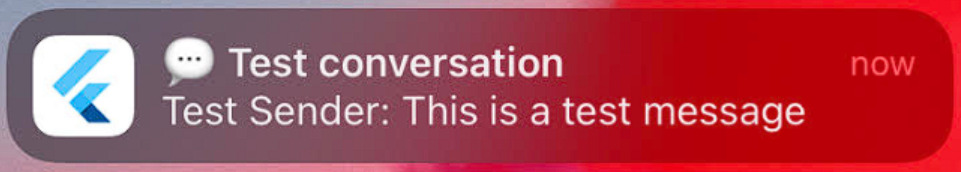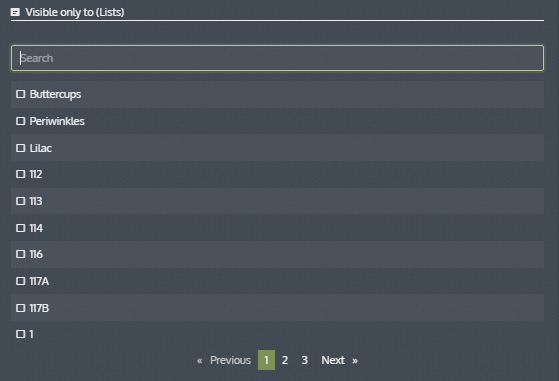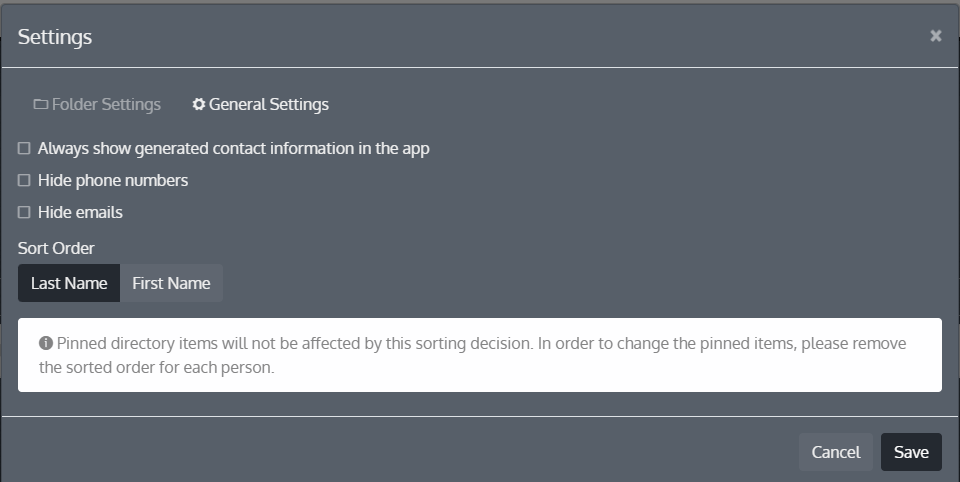More Contrast in the Newsfeed
- The app newsfeed experienced a UI change in which the default background color in the newsfeed is now a shade darker and the tile color is a shade brighter in order to highlight the difference between the background and the newsfeed items.
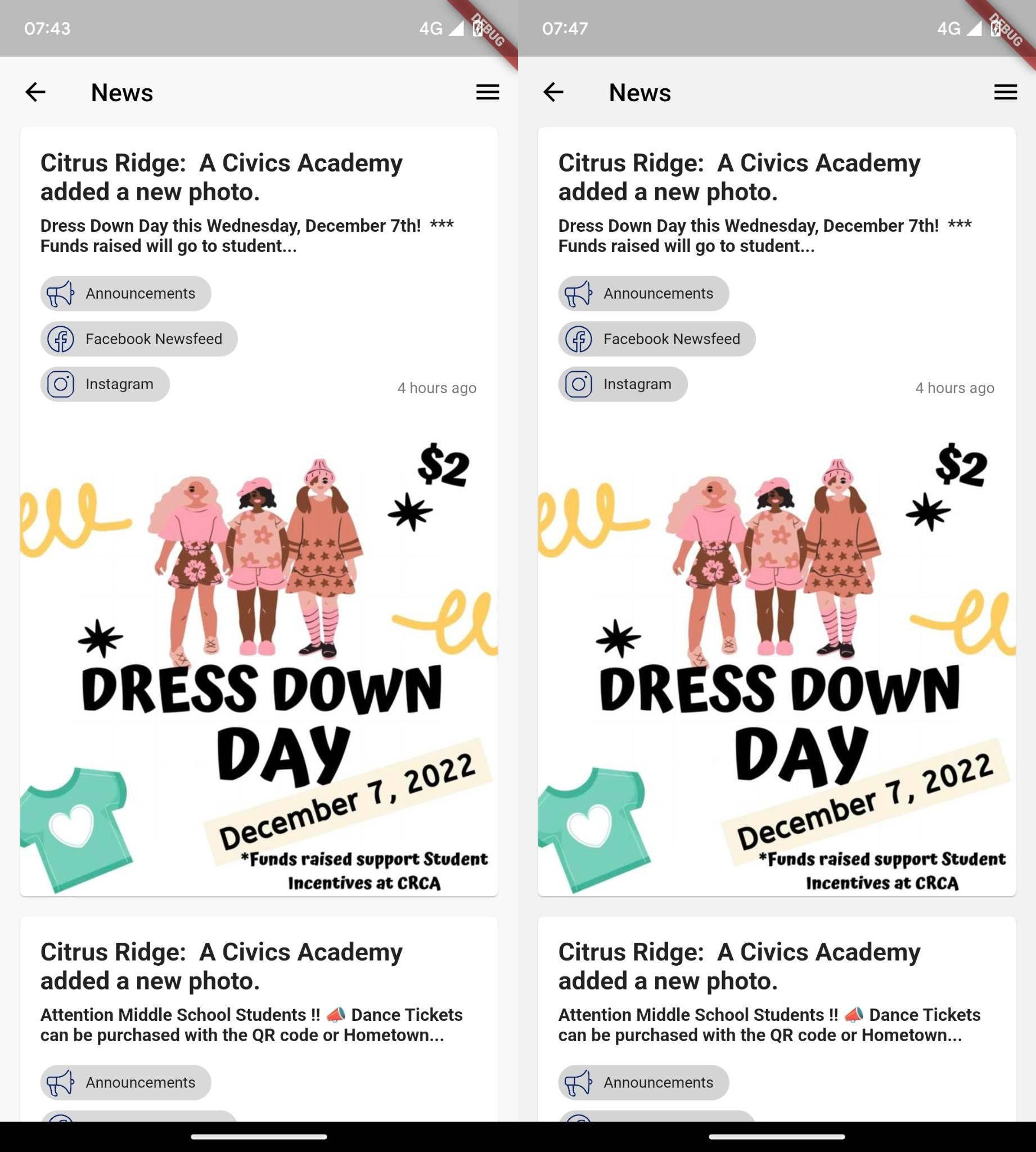
Conversation Updates
- Name - Above each conversations message we have added the name of the sender so it is easier to tell who sent a message within a group message.
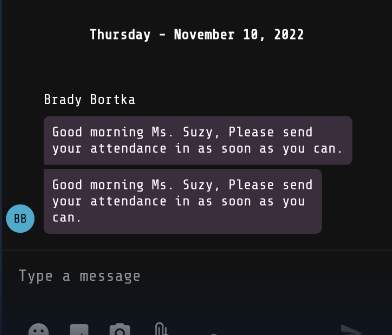
- Push Notification - In an iOS Push Notification a conversation will now be indicated by a chat bubble icon in front of the conversation’s name. The user's name who sent the message will now also show in the push notifications. Please note: This screenshot is for iOS, we did not change Android as there is already a native message dropdown feature within Android Push Notifications for messages.
Notifications
- Added the ability to clear all notification badge icons. The “clear notifications” button/text will show underneath the school selector when there are associated notifications badges. Please note: The “clear notifications” text will not show if there are no notification badges.
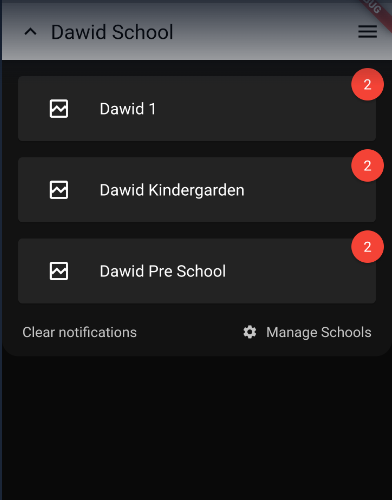
App Dashboard Changes
Search Target Lists
- Created the ability to search target lists for easier selection throughout the dashboard. Please note, this will use the typical type ahead function found throughout the dashboard.
- We changed the hall pass functionality so teachers can now issue hall passes to students without a connected device through the app dashboard.
Directory Name Sorting
- Added the ability for you to choose whether to sort your schools directory by Last Name or First Name. This is within the directory feature in the dashboard Directory > Settings > General Settings.
Changing Manual Classroom Name
- Changing a classroom name that your school manually imported will now change the associated target list name as long as that target list only has one classroom associated.