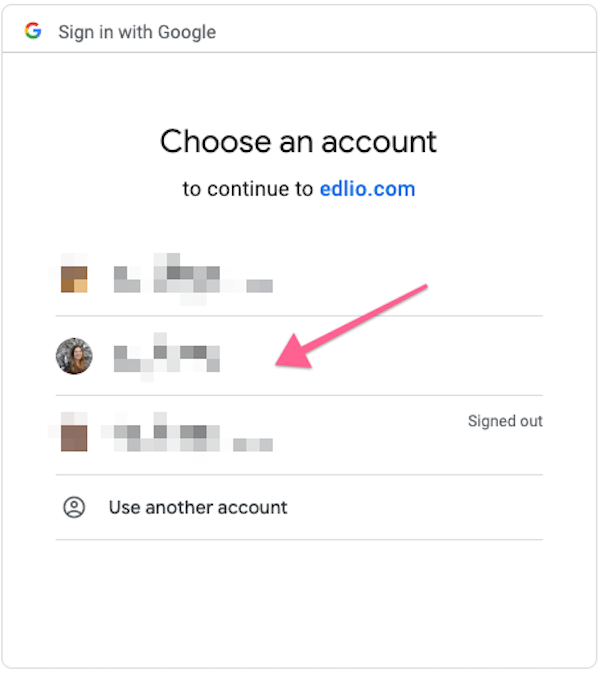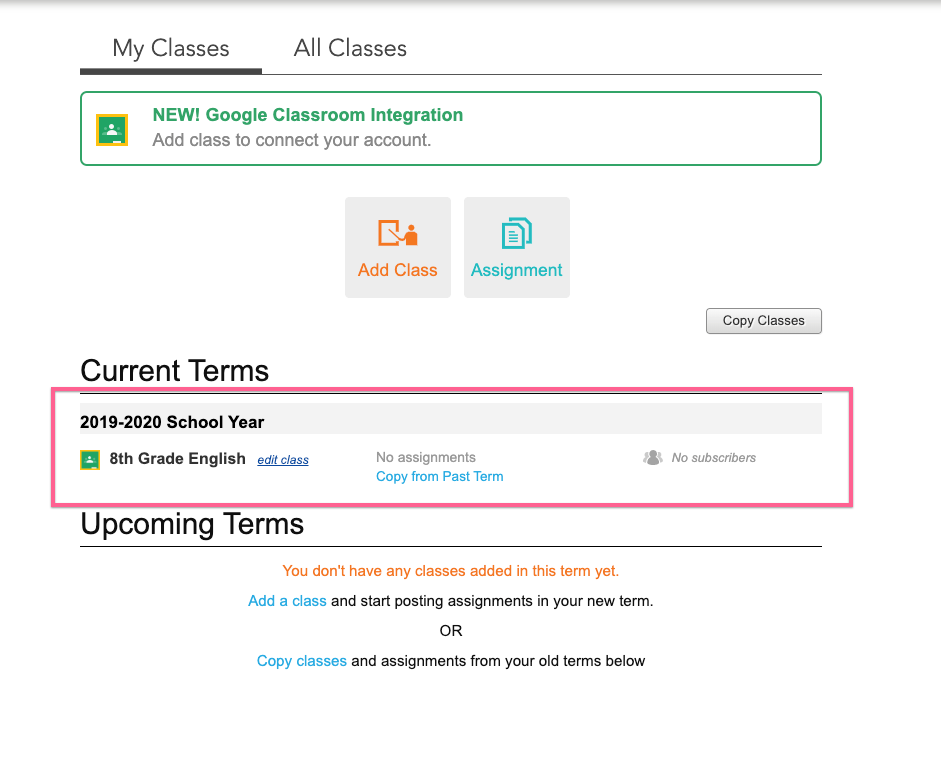Connect my Google Classroom to Edlio class
1. Navigate to Classes
If you do not see the Google Classroom Integration message on your Classes page, contact your website administrator. This feature needs to be enabled for your site before you can connect.
2. Tap Add Class.
You must add your Google Class as a new Edlio class through this process. If you add an Edlio class without connecting it to Google Classroom it cannot be connected later.
3. Tap Connect to connect to Google Classroom.
4. Login to Google with your school or teacher account.
Once step 4 is successful, you will see a list of your Google classes.
5. Select the classes you want to connect and tap Next.
If you do not see the class(es) you want to connect then one of these things may have happened:
- Your connected Google account does not have any classes yet. Please create a class in Google Classroom before trying again.
- You logged in with the wrong Google account. Tap Switch to another user to change which Google account you are connecting.
6. Select a Department for each class using the dropdowns. Then tap Connect & add classes.
If you are not sure, or you do not see your department, leave the department "Unassigned". You can always come back later to assign a department.
7. Your connected Google classes are marked with a green icon.
Note: You can still have classes that are not connected to Google Classroom.
Once connected, the course name and description will be populated, and a link to the Google Classroom page will be added to the class page on the live website.
Note: Assignments are NOT pulled from Google to the Edlio class page.
Editing class names and descriptions
If you want to make any changes to the name or description of a Google class, please do so from the Google Classroom interface. These updates are fetched by Edlio every 12 hours, so no need to make the edit in your Edlio admin site. The automatic syncing will take care of it for you!
Please note that any updates made to the name and description fields in the Edlio admin site WILL be overwritten by the Google Classroom sync.
File attachments, period details and teachers
If you add file attachments, period details or teachers to a class in the Edlio admin site, these details are not part of the sync and will remain as-is.