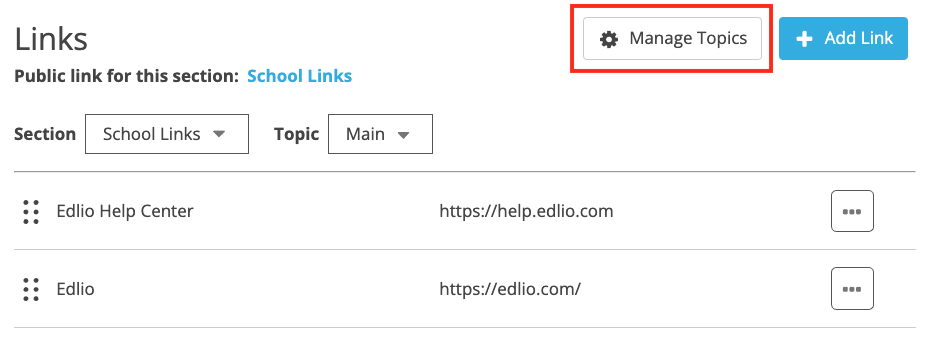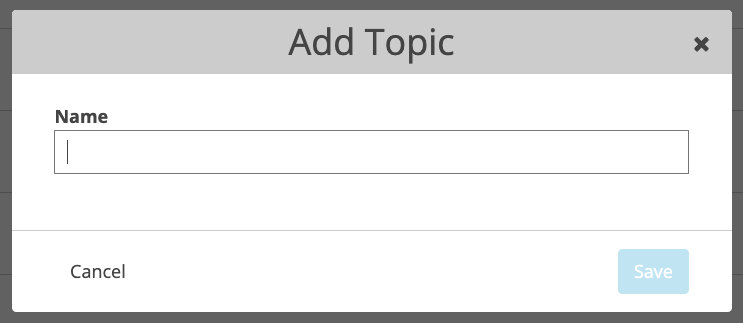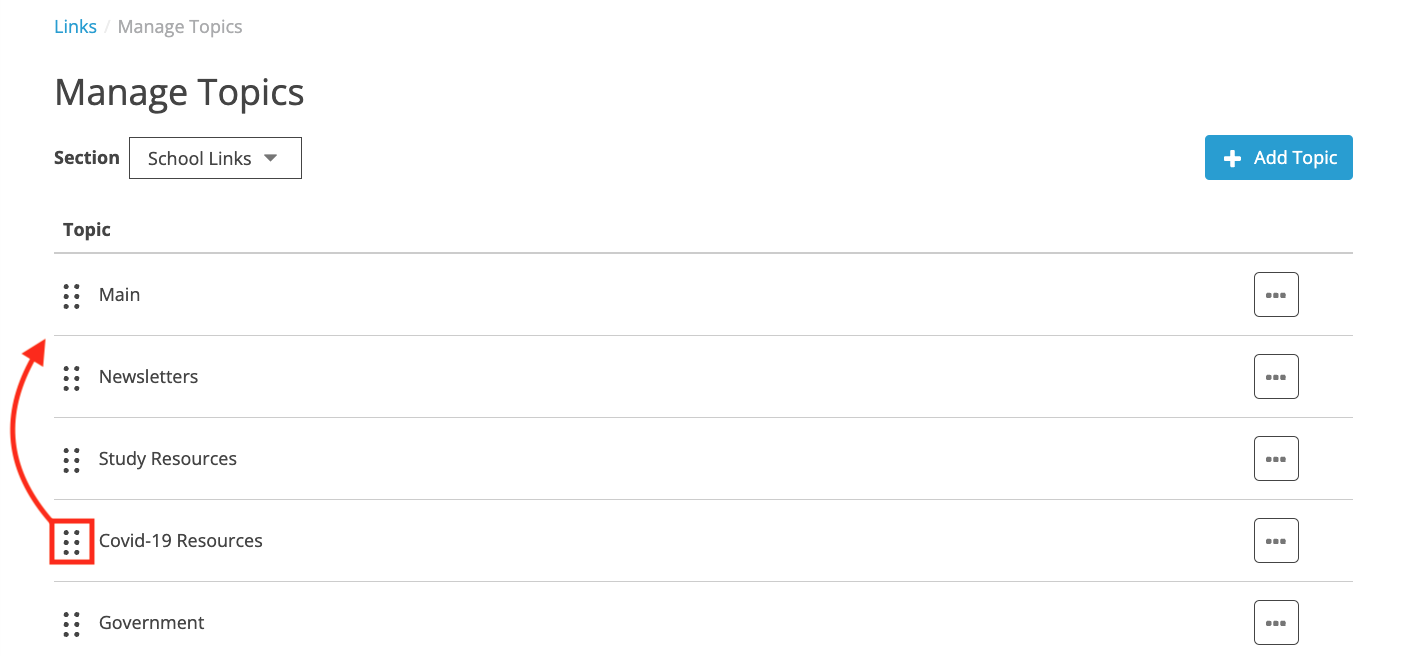Topics Menu
Use Topics to Organize Links
Topics are a way to group links within Sections. Just add your links to the appropriate topics to keep links organized.
You can imagine sections as file boxes, topics as folders in the box, and links as papers in the folders.
Links are grouped by topic on the public site as well.
Manage Topics within Sections
1. Click Manage Topics.
2. Select any section to manage the topics within it.
3. To add a topic, click on the "Add Topic" button and enter the name of the new topic.
4. To edit or delete a topic, select Edit or Delete from the Options menu.
5. Reorder topics to put them in the order you desire. Click and hold on the 6-dots icon and drag the topic to the new position in the list.
This will also reorder them on the public site!
This will also reorder them on the public site!
Used in Site Design
Topics marked "Used in Site Design" are integrated with your website design and cannot be deleted.
Please contact us if you need assistance removing Link Topics from your website design.