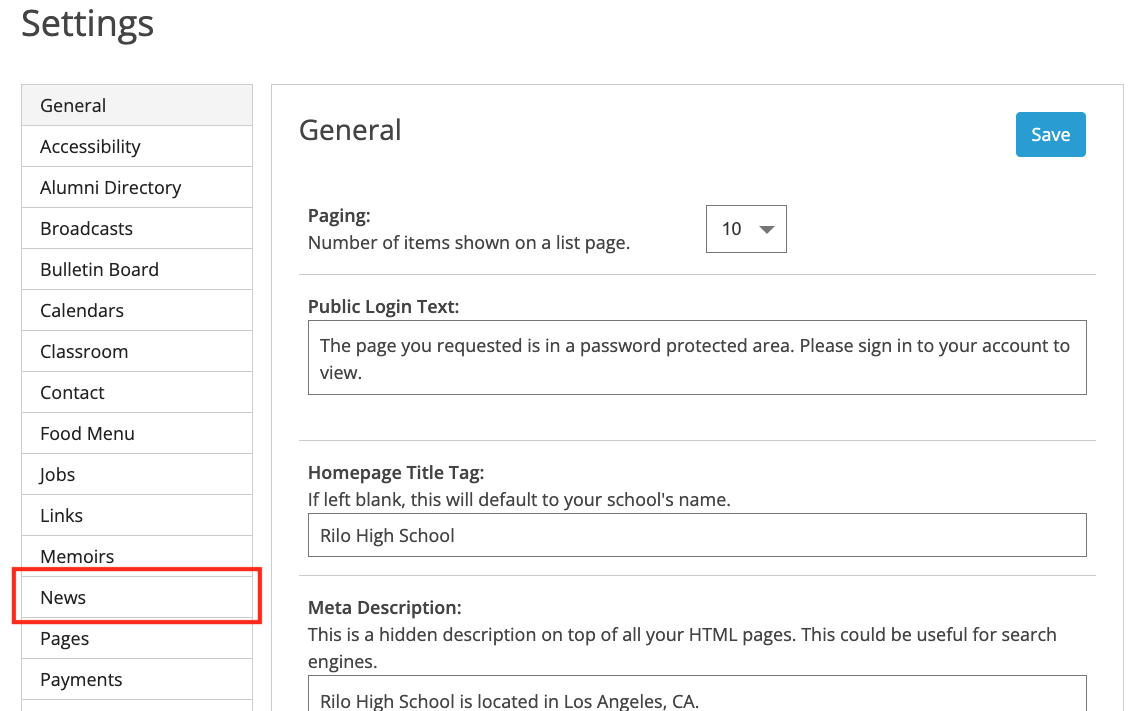Display Publish Date and Social Sharing
1. Go to Site Management > Settings.
2. Click on the News tab.
3. To display the published date, set "Show Entry Date" to "Yes"
Each story's publish date will appear on the list of news items (/apps/news/) and on the individual story pages.
4. To display the sharing options, set "Show Social Network Sharing Buttons" to "Yes"
Social sharing options will appear on the list of news items (/apps/news/) and on the individual story pages.