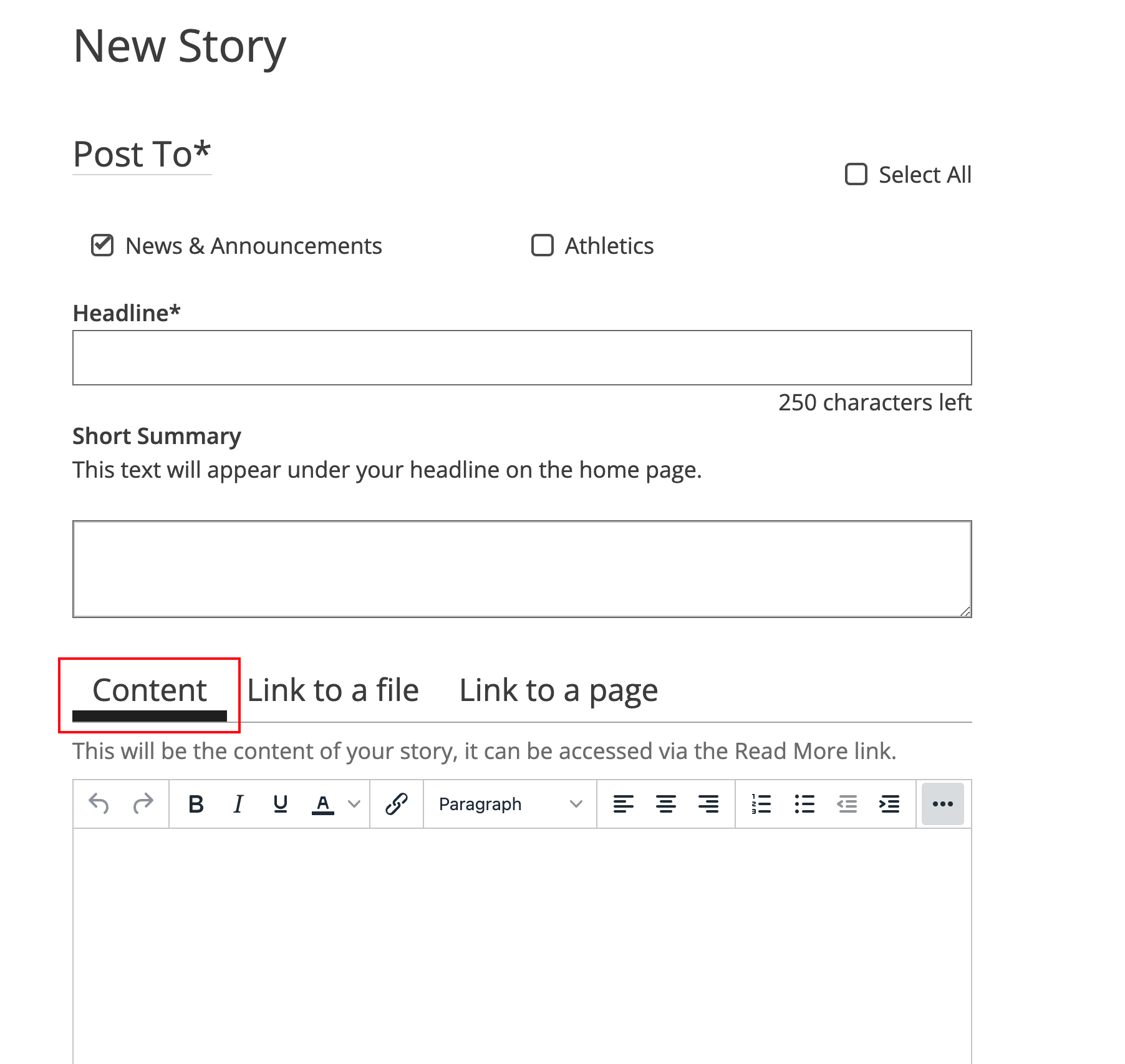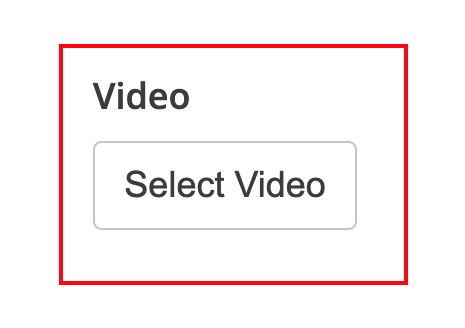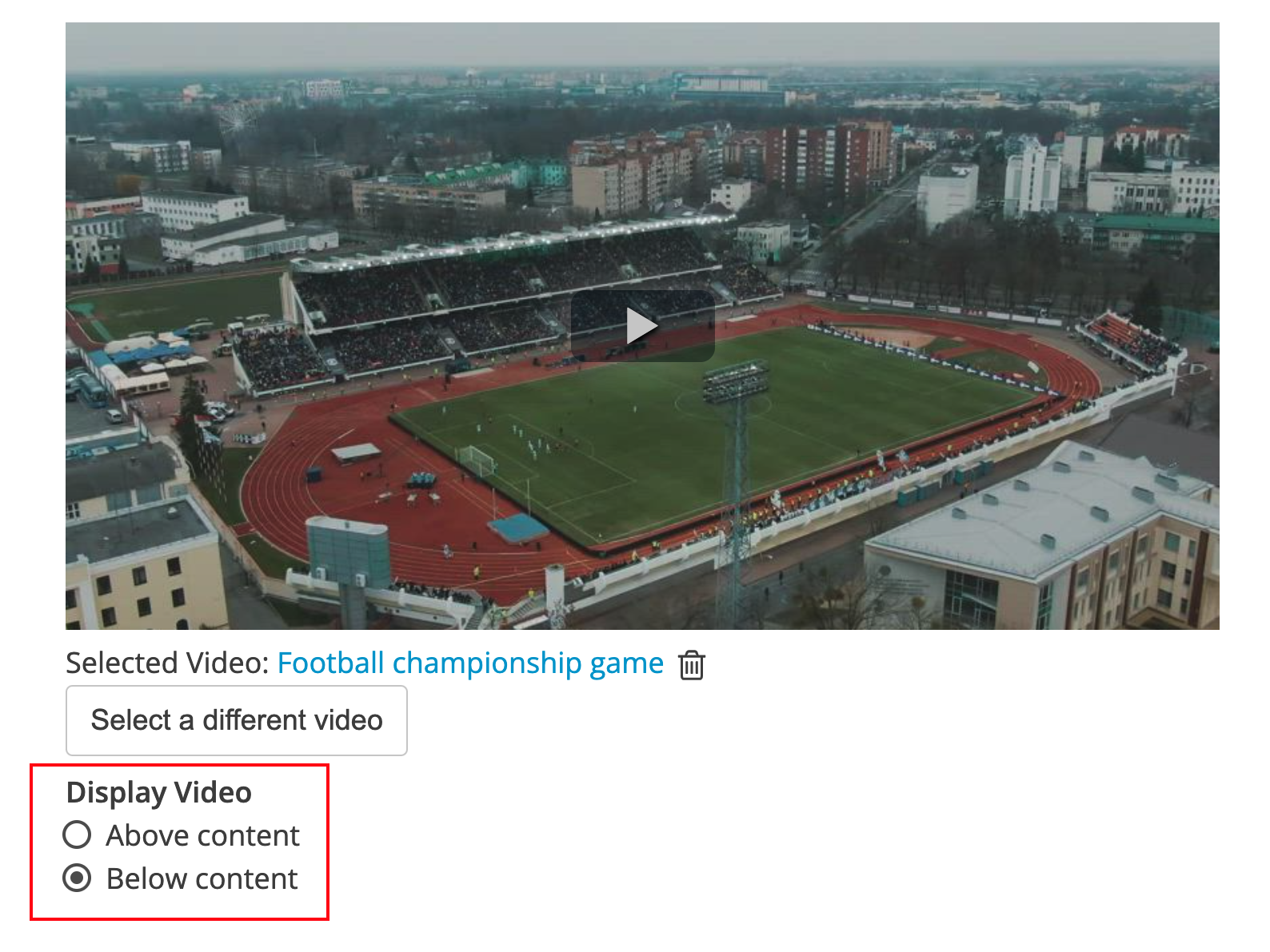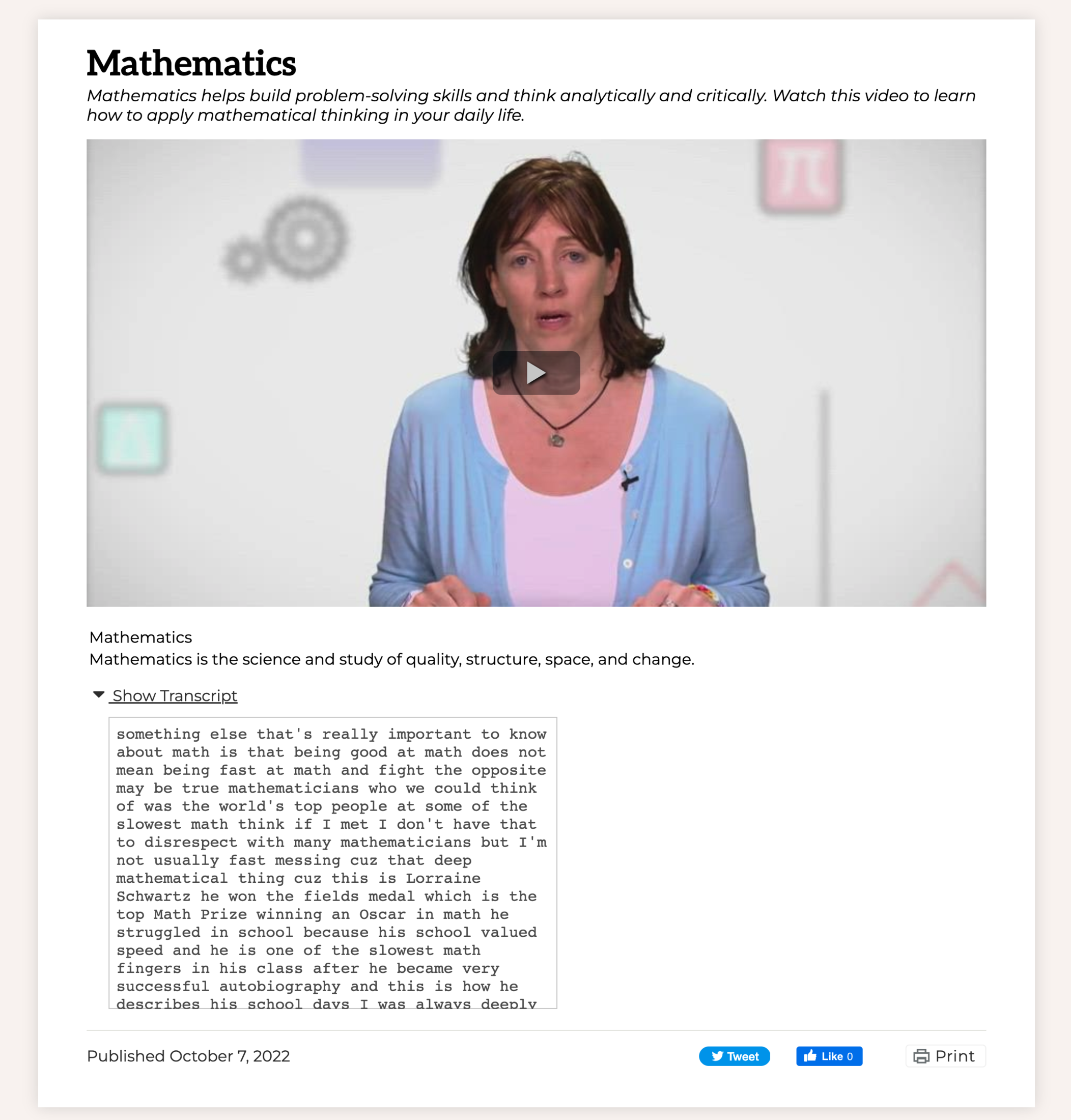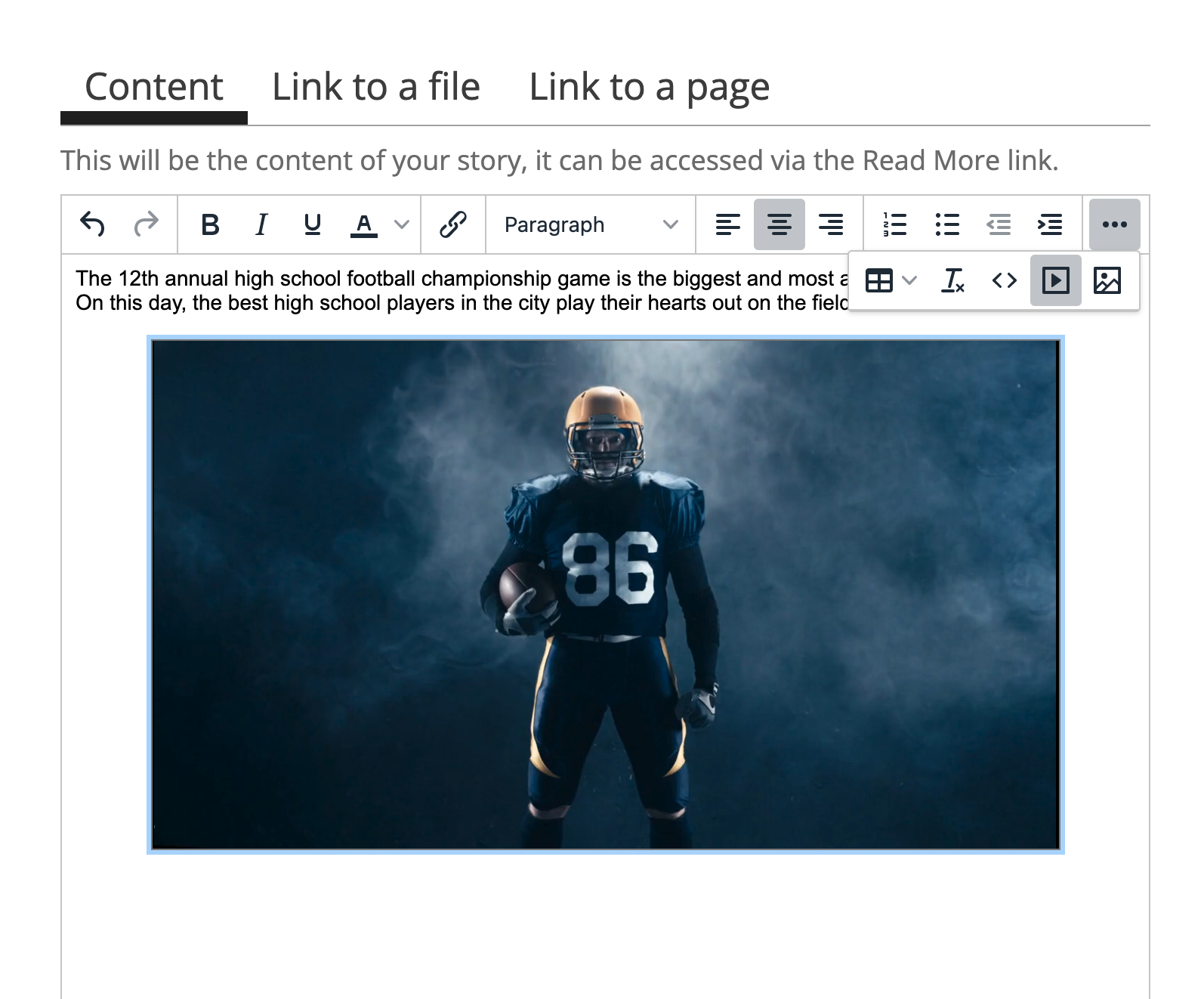Add a video to a news story
Add a video to your news story by selecting a video from the Videos feature.
1. Create a news story using the Content option.
2. Click the "Select Video" button and select the title of the video you wish to add.
Videos are grouped by School Videos, Personal Videos, and any videos that are found in sections of the Pages feature. These groups are called Sections.
All of the videos that have been uploaded and/or embedded in the Videos feature will display on the "Select Video" pop-up menu.

3. Choose the placement of the video. You can choose to have the video displayed above or below the content of the news story.
The video title, description, and transcript will display below the video.
Transcripts are only available for video files that have been directly uploaded in the Videos feature. Videos that are embedded in the Edlio Videos feature from third-party video players such as YouTube or Vimeo will only include the accessibility options that are provided in the embed by the source video service.