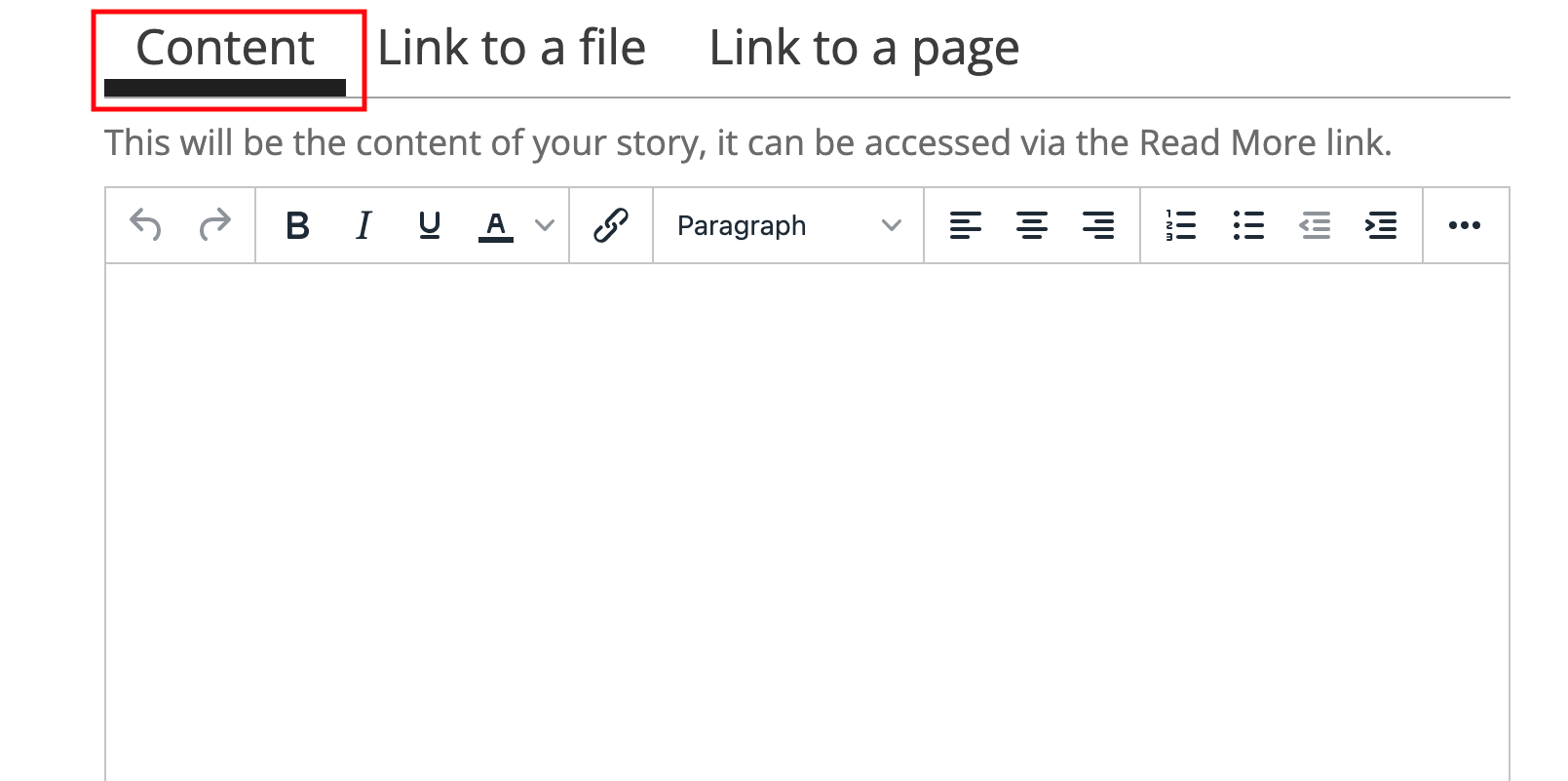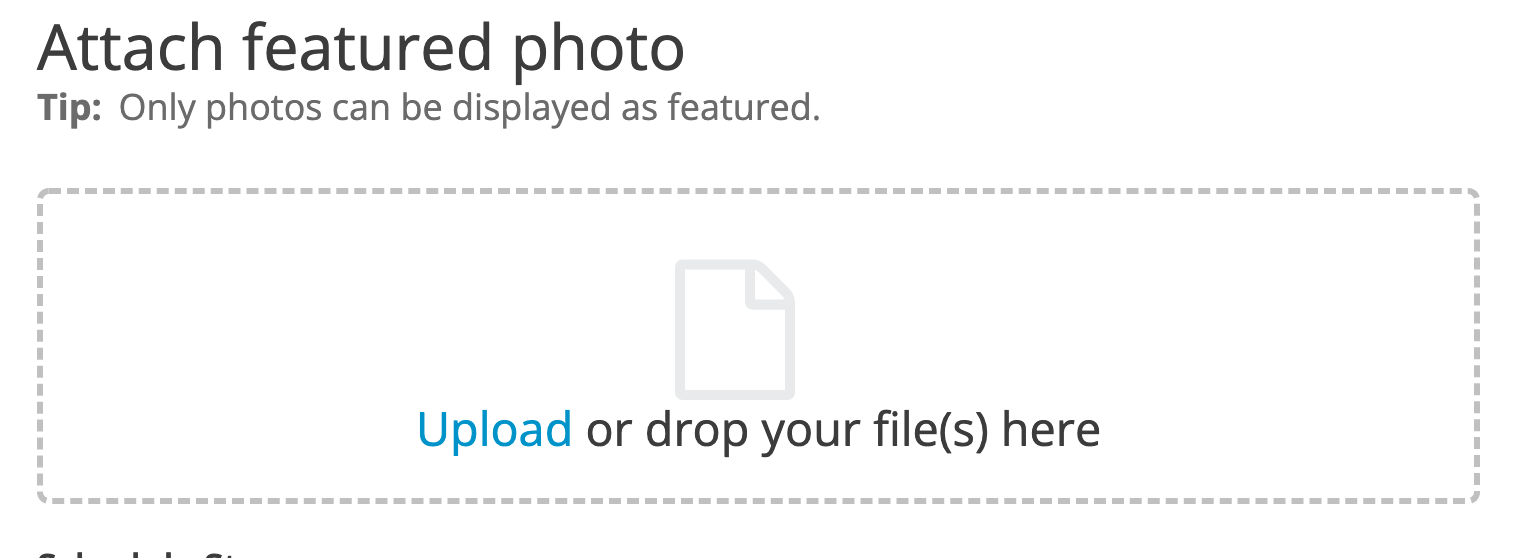Add a News Story
1. Tap Add News
2. Select one or more news categories for this story to be shown in.
3. Enter the headline and a short summary.
These will appear on the public website in the list of news stories.
4. Enter the full news story or a link.
When the headline is clicked, it will open your choice:
a. the full news story on a separate page,
If your News content is from an outside source, check the box and link your source.
b. the file you uploaded,
c. or the page you linked
5. Add photos and files
6. Schedule when to publish the story and/or remove it from your website's homepage
By default, News will be published immediately upon save ("Post now"). To schedule the news story to be published on a specific date, check the box for "Schedule this news story to be published on" and select the date and time.
To schedule the story to be removed from your website homepage on a specific date, check the box for "Hide from homepage on" and enter the date and time. After that day, the story won't be on the homepage, but will still be on the public website on the News landing page.