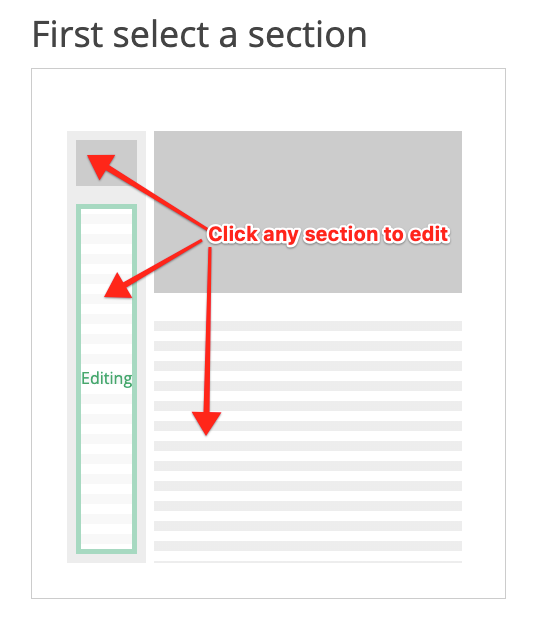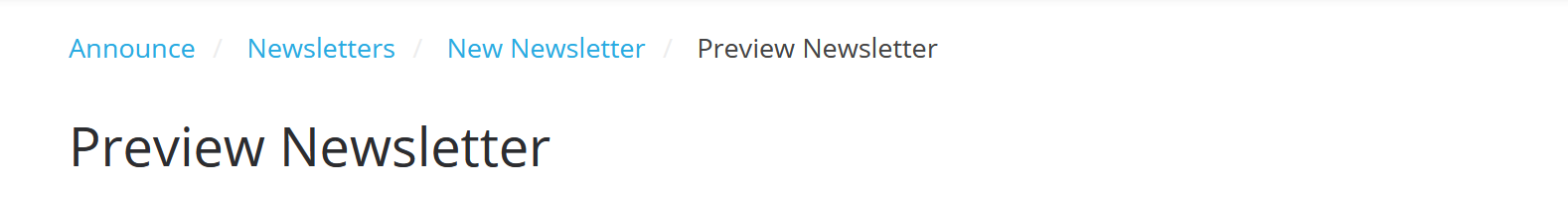Add content and preview your email
Once you have selected a layout for your email you can add content.
Under First select a section, click on the section you want to add content to.
Click on any striped area to add text there.
Click on any solid grey area to add an image there.
If you decide a different layout would work better, click Change Layout button on the bottom left.
Preview your email
Click Preview Email on the top right to get an idea of how your email will look on a computer or phone.
Enter Title