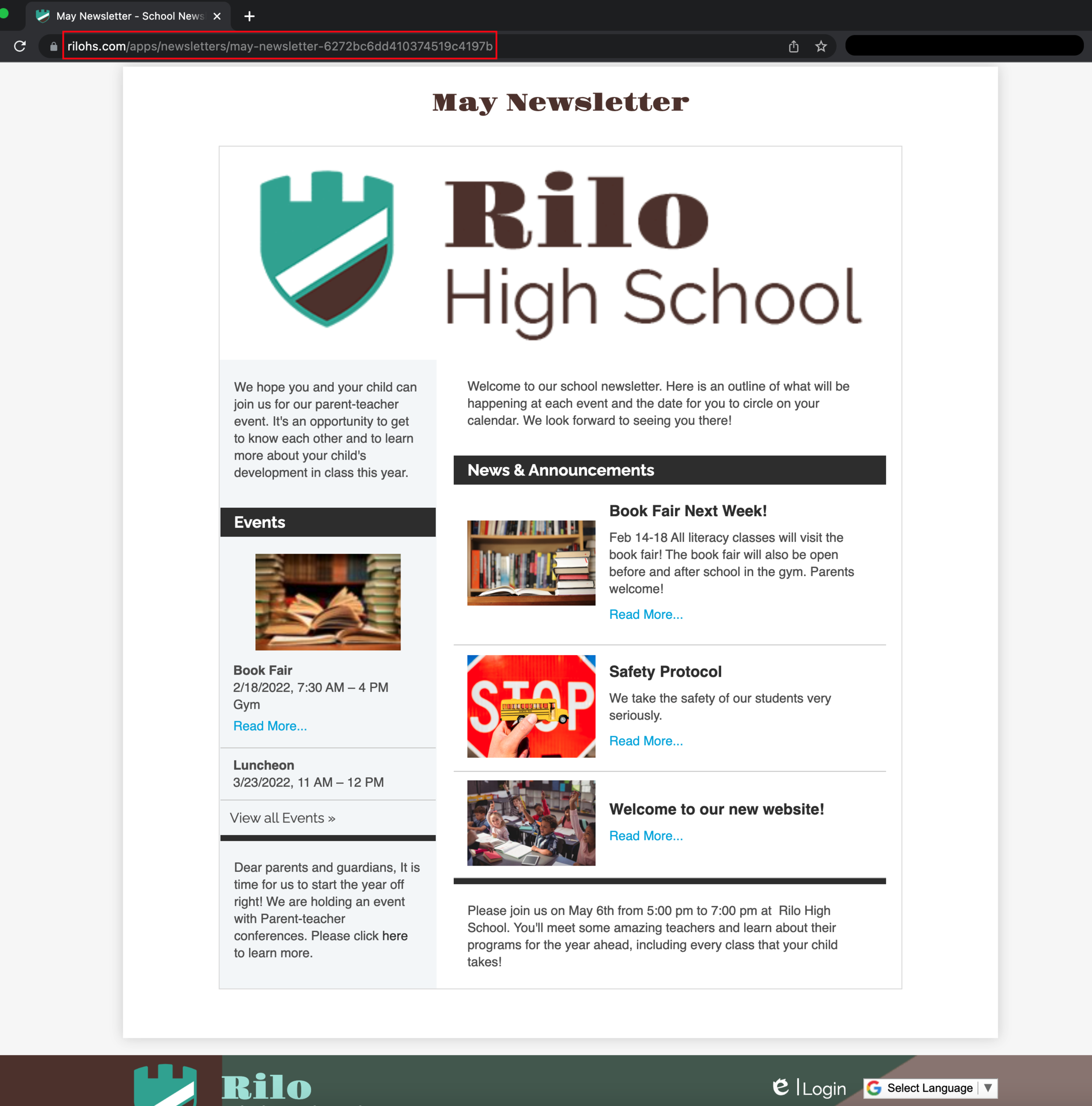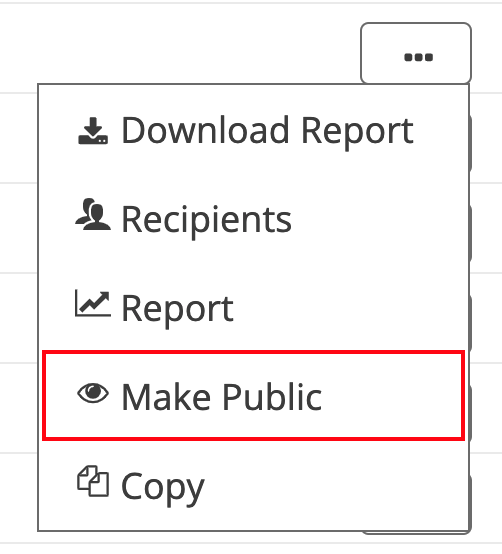Create a public link
Newsletters can be viewed publicly on your website.
This feature is only available to website administrators.
Add the public link in the newsletter
When sending your newsletter, check the box "Allow newsletter to be viewed publicly on your website." When this option is checked, recipients will receive the newsletter with a link that also allows them to view the newsletter in their browser.
The public link will be displayed at the top of the newsletter email.

This allows the recipient to open the Newsletter on your live site through the public URL.
Set your newsletter to public or private
From the options menu, you can make your newsletter public or make it private. You can also view the public page for any newsletters that have already been set to be public.
Newsletters that are set to private are not viewable in the browser.
The public link does not automatically post or create newsletter archives. Making newsletters public simply generates the URL so you can share the link with your community members.
Newsletters that have already been sent with a public link will return a 404 page when making them private.
Private newsletters will display the private icon beside the subject.