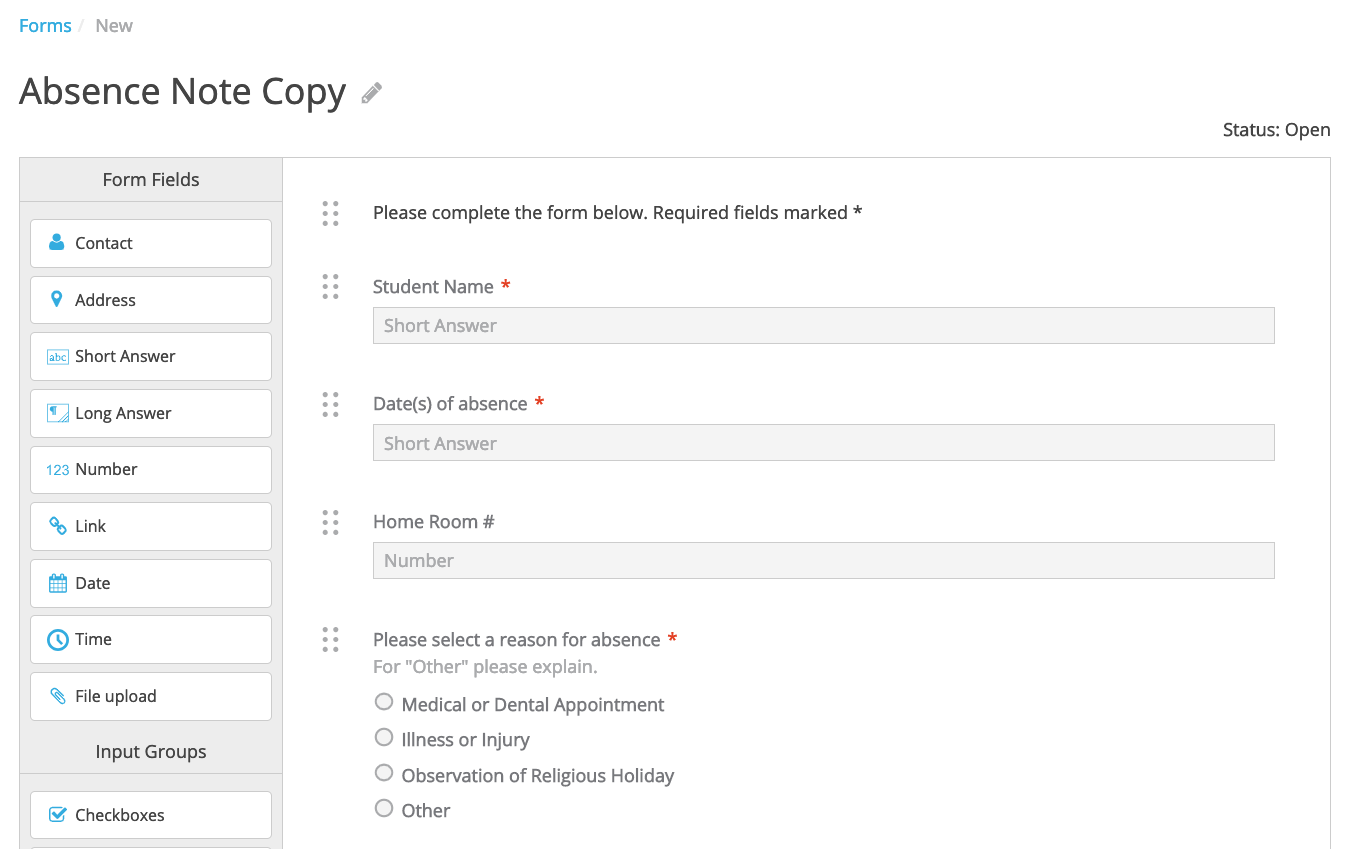Copy Form
To make a copy of a form, select Copy from the [...] menu.
In the form editor you'll see a copy of the same fields and content as the original form. Make appropriate changes and save. Be sure to give your form a new name to help you distinguish it from the original.
The copy is completely separate from the original. Changes you make to the copy won't affect the original form nor its responses. The responses to the original form stay with the original form and are not copied to the new form.