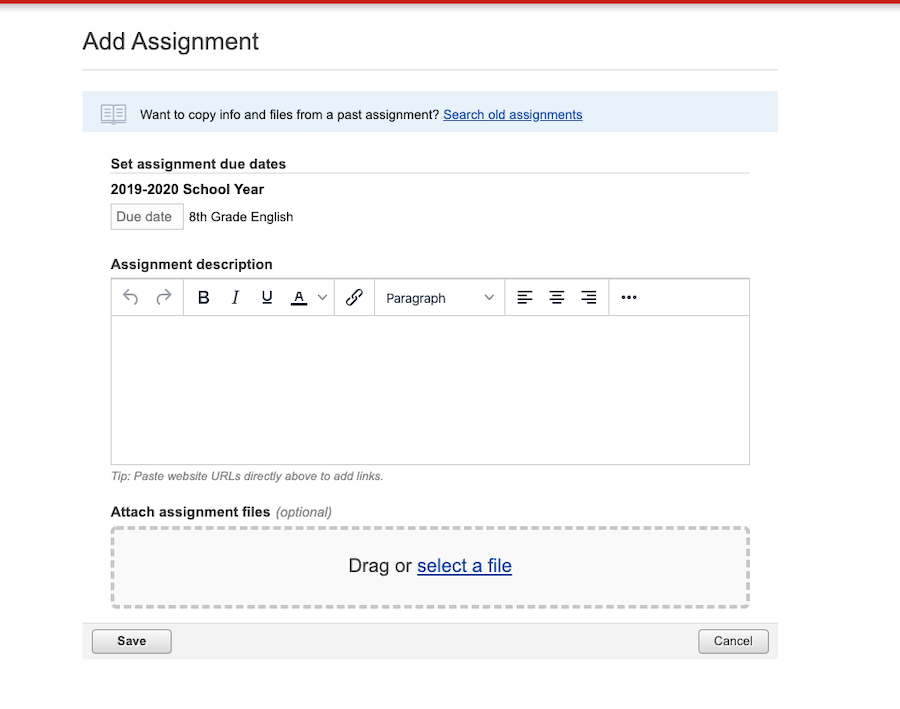Add a new assignment
1. Navigate to Classes
2. Tap the Assignment button at the top.
If the Assignment button is inactive, you must first add a new class. Only classes in the current term can have assignments.
3. Enter information about the assignment and then tap Save.
Required:
- one or more due dates
- a description of the assignment
Optional:
- attach assignment files
- select the core standards related to the assignment