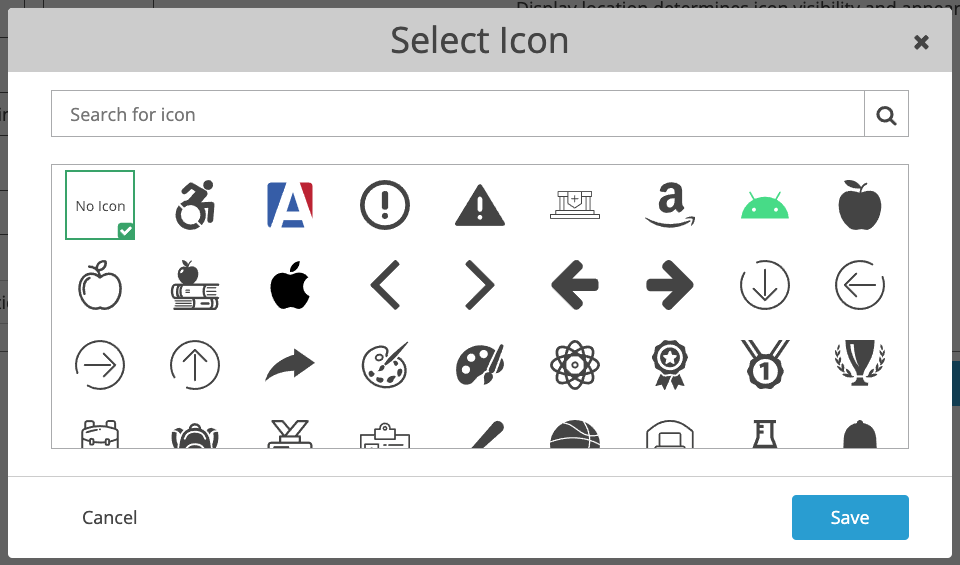Add Icons for Links
An icon can be associated with a link in the Links feature. These icons can appear in locations that display the links such as the links feature pages or the homepage, if included with your design.
Contact Edlio Support to inquire if your site design can be updated to support icons with links.
Add an Icon to a Link
When adding or editing a link, you can associate an icon with the link.
1. Click on the 'Select Icon' button.
2. The available icons will be displayed.
You can type in a keyword to search for icons.
3. Select an icon and save your changes.
If you change your mind later, you can remove the icon or replace it with another one.
Where Icons Display
In the admin site, the icons that are associated with each link are displayed in the list view.
On your public website, icons are displayed on the links feature page.
If this links topic is displayed in your site design, it might also display the icons. This is highly dependent on the site design and age of your site.
Contact Edlio Support to inquire if your site design can be updated to support icons with links.