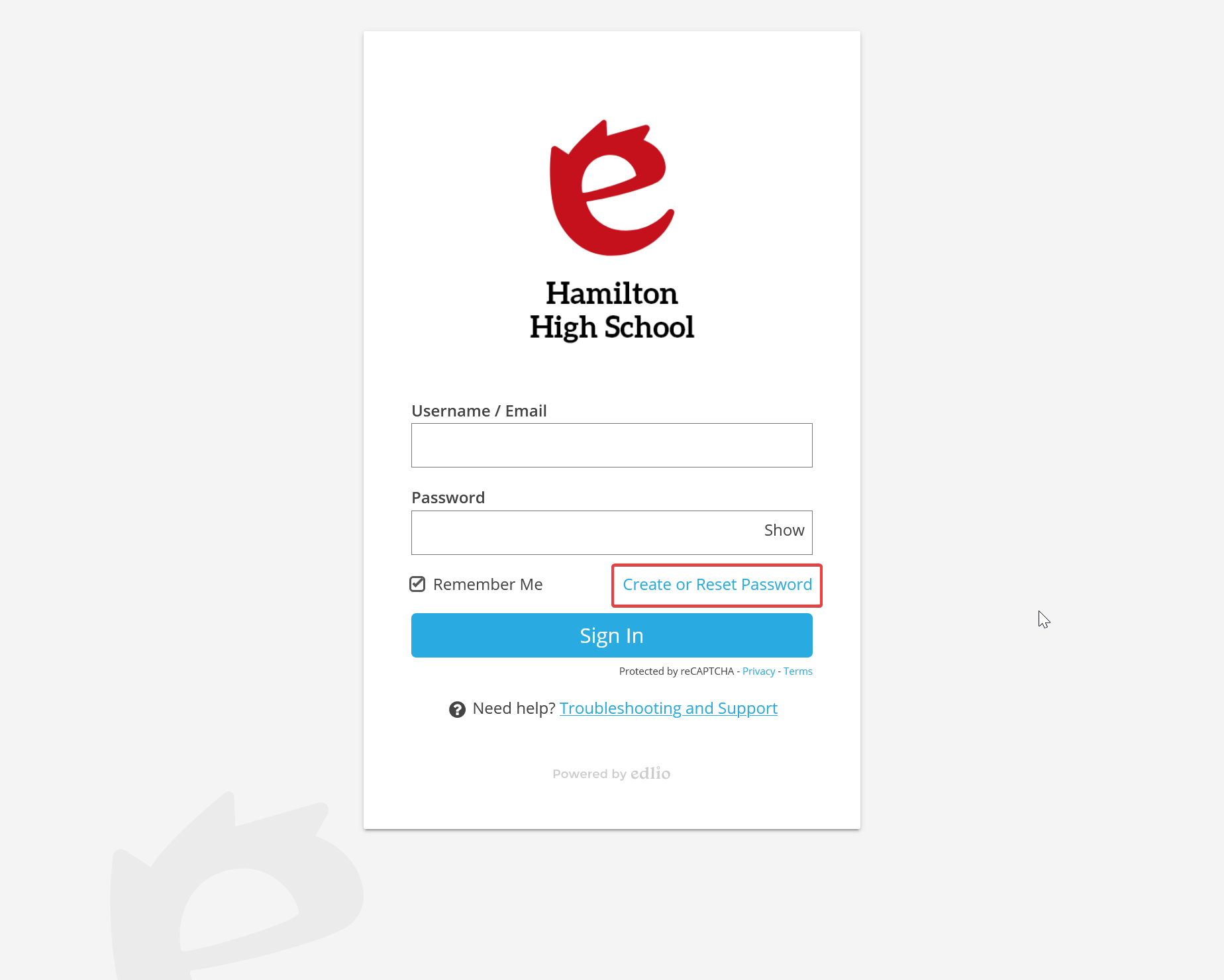I don't remember my password
1. On the login page for your website's admin area click "Create or Reset Password"
If you see a button to login through a service such as Google, Microsoft or Canvas, talk with your website administrator for password assistance.
2. On the next screen enter your username or email and click "Send Email".
3. You'll be emailed further instructions at the email address associated with your account.
If you are a website administrator assisting a staff member with password issues you can reset their password.
When creating a password, make sure it is unique and secure. Please click here to review best practices for passwords.