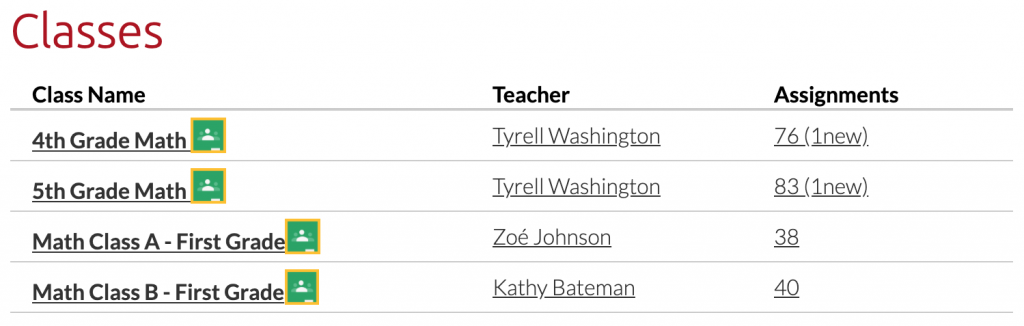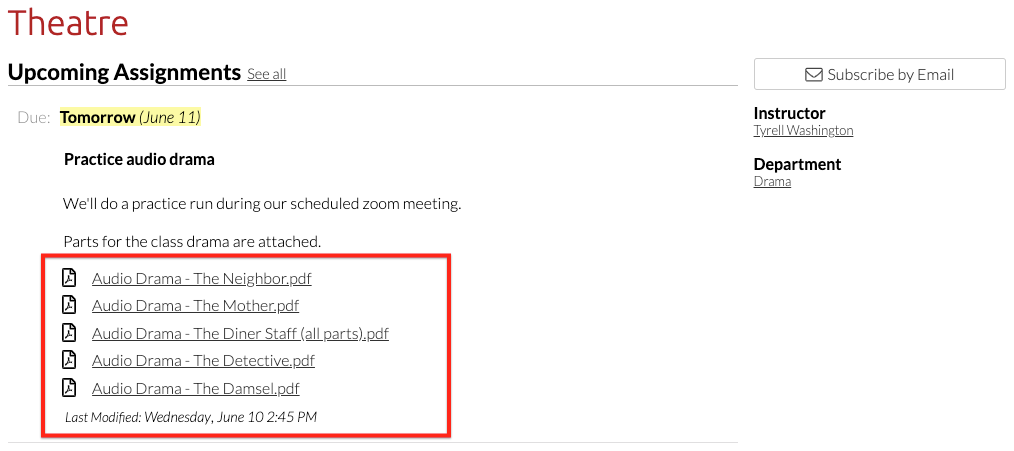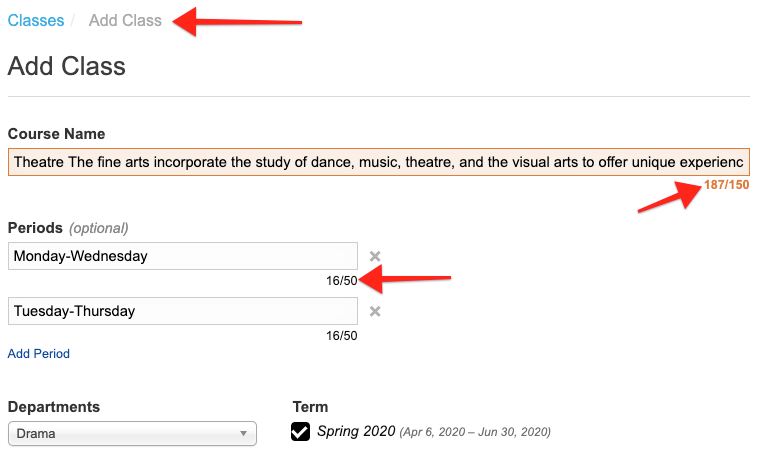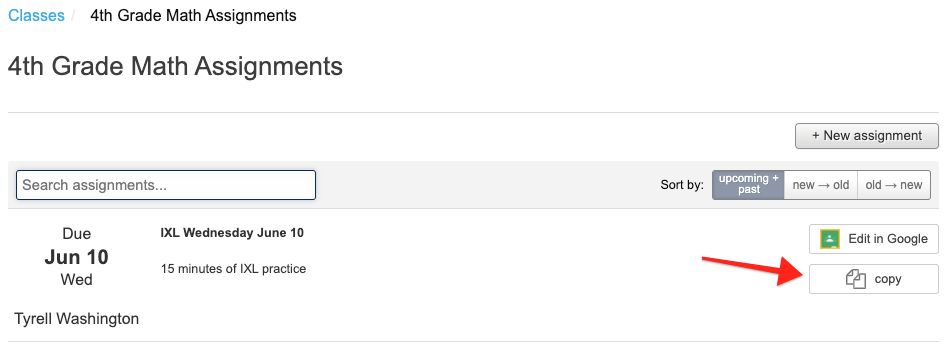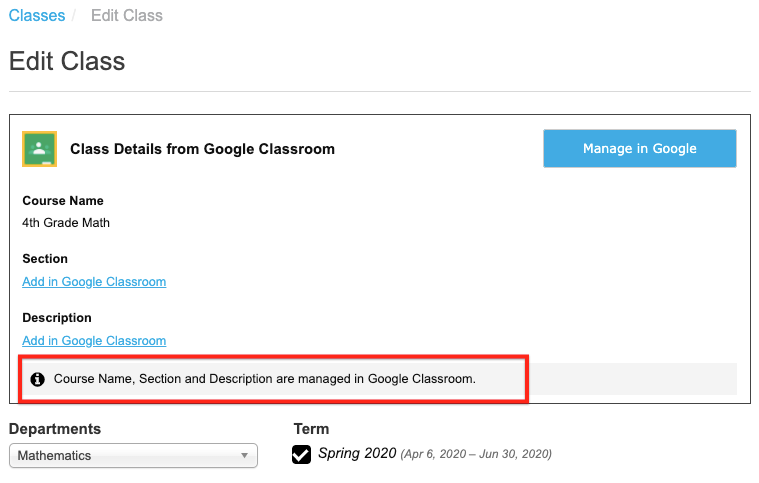June 10th - Google Classroom & Edlio Classes (part 2)
For Parents & Students
- We've made it easier to understand and navigate class lists.
- We've added breadcrumb navigation on calendar & photo feature pages in teacher’s pages.
- We've added a mini calendar on page that shows all the teacher’s events.
- We've made it easier to read a list of assignment files.
- We've added modern file type icons throughout sites, not just in teacher pages.
- We've added a new Google Classroom icon on imported assignments which opens assignment in Google Classroom, if you have the appropriate permissions.
For Teachers & Admins
- We've added breadcrumb navigation on classes & assignments.
- Character limits on class & period names are now displayed
- We've improved the UI for adding & removing periods, along with increasing the character limit.
- You're now prompted to save when navigating away from a class or assignment with unsaved changes.
- You can now copy any assignment, even if it’s imported from Google Classroom.
- It's now an easier process to connect Google Classes.
- And finally, the class information managed in Google Classroom is clearly indicated.
Assignment Import
We’ve also made some adjustments to the assignment import to better fit how teachers use Edlio + Google Classroom together.
The import now only brings in Google Classroom assignments, quiz assignments & questions that are assigned to the entire class and have a due date.
These qualifiers prevent other students from seeing special work assigned to specific students and prevent optional work from appearing as if required.