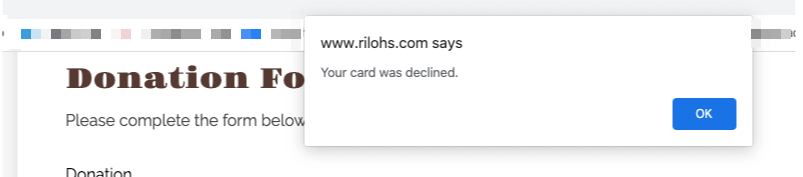Stripe FAQ
This information is for schools using Stripe as their payment processor. To learn more about Forms with Payments powered by OSP, please reach out to your Client Success Specialist or call 877-646-0500.
- What is Stripe?
- How do I sign up for Stripe?
- How do I associate a form to with Stripe account?
- How do I get the funds out of Stripe?
- What happens if a card is declined?
- How do I know which Stripe transactions go with which form responses?
- In Stripe, is there a way to find all transactions for one form?
- Is there a way to process refunds if necessary?
- Where can I find out more? I have a question not covered above.
What is Stripe?
Stripe is a payment processor. Payments collected through Forms are fully handled through Stripe across a secure connection.
How do I sign up for Stripe?
Connect your Edlio CMS to one or more Stripe accounts
- Navigate to Settings
- Go to the Payments tab
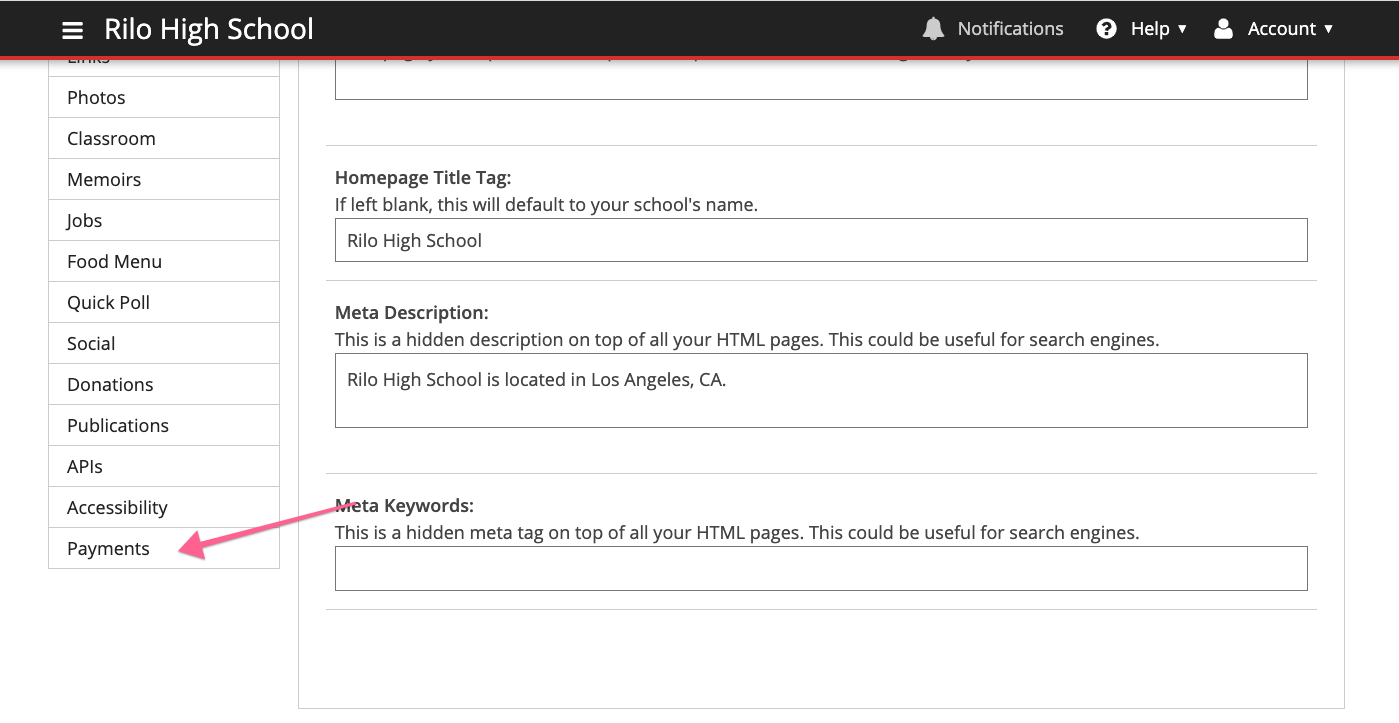
- Click Add Account
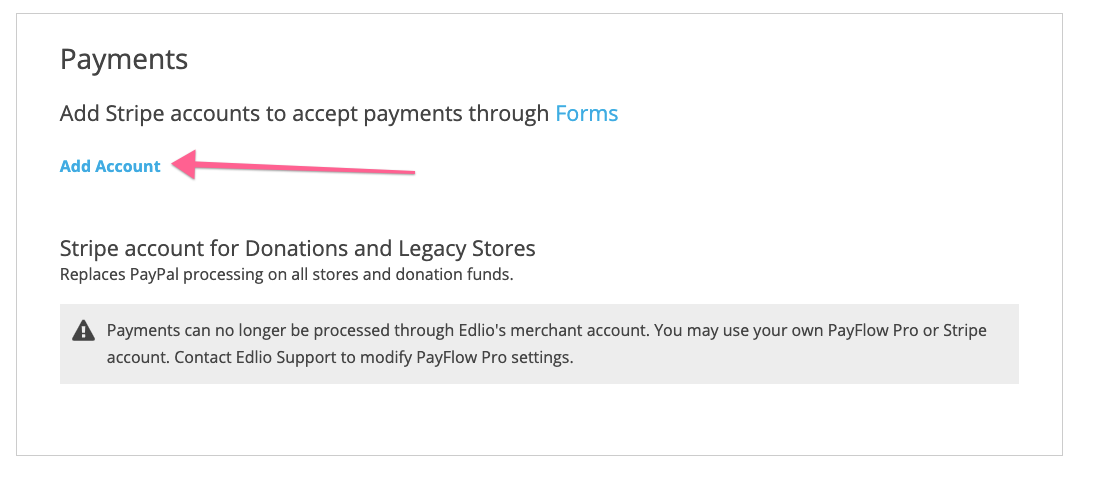
- Sign into an existing Stripe account or create a new one

- Repeat steps 3 and 4 to connect more Stripe accounts
Each form is associated with one Stripe account. Connecting multiple Stripe accounts in Settings allows you to direct funds from different forms into different Stripe accounts.
How do I associate a form with a Stripe account?
Before you can accept payments through a form, you'll need to indicate which Stripe account the funds should be deposited into.
Forms with payment fields are closed until a Stripe account is associated with the form.
- Find the form that should accept payments
- Click [...] menu and select Form Options

- Go to the Payment tab
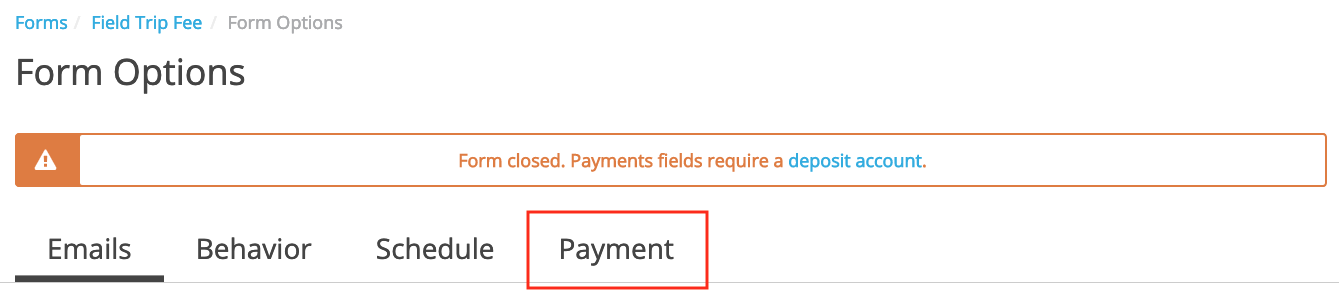
- Select the Stripe account from the Deposit Account menu and click Save Changes.
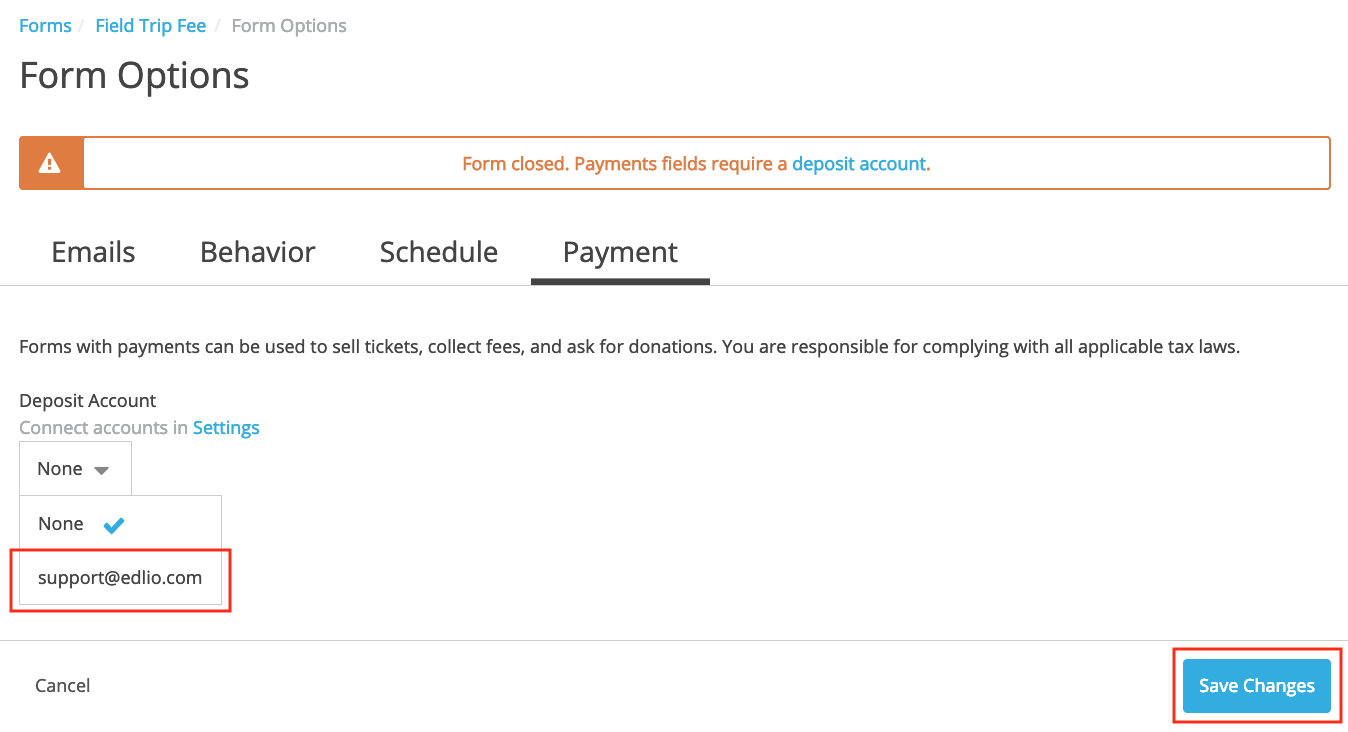
If the Deposit Account menu is inactive, click Settings to connect your Edlio CMS to one or more Stripe accounts.
How do I get the funds out of Stripe?
Similar to other payment processors, Stripe deposits the funds into your bank account on a particular schedule of your choosing (daily, weekly, monthly, or manually). Stripe refers to these fund transfers as payouts.
Stripe doesn't have an option to mail a check. For security purposes, Stripe only transfers funds to the verified bank account associated with your Stripe account.
What happens if a card is declined?
On the form itself, the person gets a notification that the card didn’t work. They can hit ok on the pop-up, change the card number & resubmit.
The form cannot be submitted until the transaction is successful.
Failed charge attempts don't show up in the Edlio CMS admin because the form data was never submitted.
But they do show up in Stripe as a failed or blocked charge attempt.
How do I know which Stripe transactions go with which form responses?
Each individual response in the Edlio CMS includes a Receipt ID that links directly to the corresponding transaction in Stripe.
In Stripe, each transaction includes metadata for the corresponding form response:
- name of the form
- school name
- purchased items
- respondent's confirmation email
- link back to the corresponding form response in the Edlio CMS
In Stripe, is there a way to find all transactions for one form?
The description for each transaction includes the name of the form.
In Stripe, click Payments on the left menu. Then search by form name to display all the transactions for that form.
Transactions can be exported to a spreadsheet if desired.
Is there a way to process refunds if necessary?
Yes. Refunds and all payment processing tasks are done through Stripe. It’s simple to refund through Stripe--just go to the transaction and click the Refund button.
According to Stripe's documentation, "There are no fees to refund a charge, but the fees from the original charge are not returned."
Where can I find out more? I have a question not covered above.
- Read Stripe Support documentation https://support.stripe.com/
- Contact Stripe by chat, phone or email https://support.stripe.com/contact