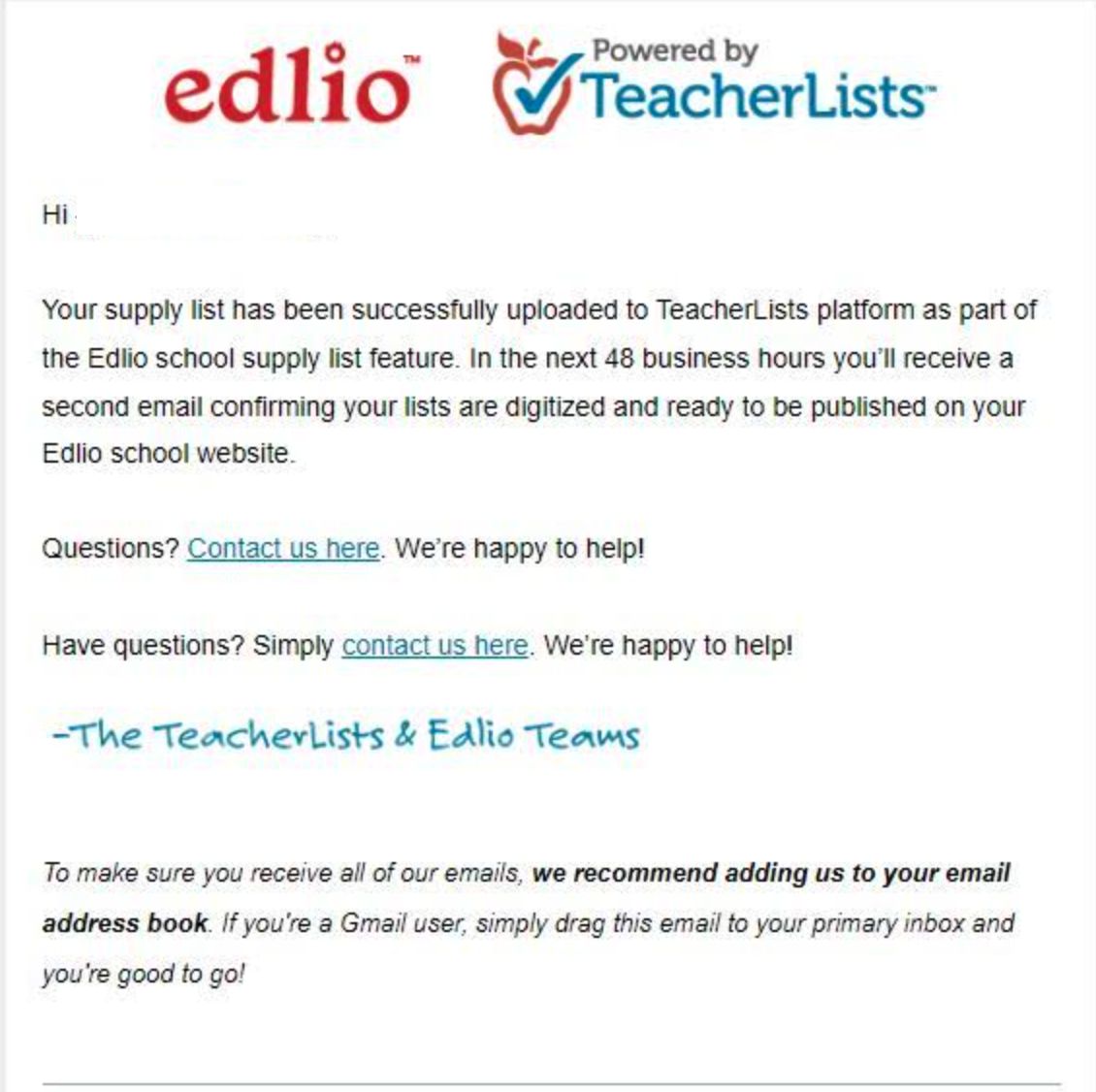Create a supply list (Upload a new list)
There is no need to create a supply list in Edlio.
Just grab your already existing list in any file format (pdf, word doc, excel sheet, image, etc) and upload it to TeacherLists. TeacherLists will take care of digitizing the list and preparing the shopping options for families.
When the list is digitized, TeacherLists will email you. Log into your Edlio admin site and publish your lists so parents can see them on your site!
Add supply lists to your website
1. Upload a new supply list to TeacherLists. The link to upload a new supply list can be found in:
Uploading to the TeacherLists Powerloader will add the new list to the Supply Lists feature within a few days and prepare it to be displayed on the website for families at /apps/supplies.
If the list already exists, follow these instructions to update it instead of uploading a new list.
Add new lists through Supply Lists Feature
2. Check to see if the list is already there. If so, follow these instructions to update it.
3. To add a new list, click the "Upload and manage lists on TeacherLists" link on the top left.
4. You will be directed to the TeacherLists Powerloader. Enter your school zip code, find your school, and click "Next"
5. Sign in to your TeacherLists account or create a new account.
6. Click "Continue to upload my list" and upload or drop supply list file(s) into the uploader. Confirm the correct files are uploaded and click "Next".
Newly uploaded lists will be available in 1-2 days. You will receive an email from TeacherLists confirming that your lists are digitized and ready to share with parents.
7. Publish your list when it's ready!
You will receive a second email from TeacherLists confirming that your list is ready to be published!
Families will NOT see the list on your Edlio website until you Publish it.
Once published, families can see the list on your Edlio website in the Supply Lists feature at /apps/supplies.
Add new lists through Supply Lists Page Blocks
2. In the Manage Supply Lists modal, see if the list is already there.
- If so, follow these instructions if you need to update it.
- If not, click "Upload and manage lists on TeacherLists" and you'll be directed to the powerloader. Then follow the instructions above.