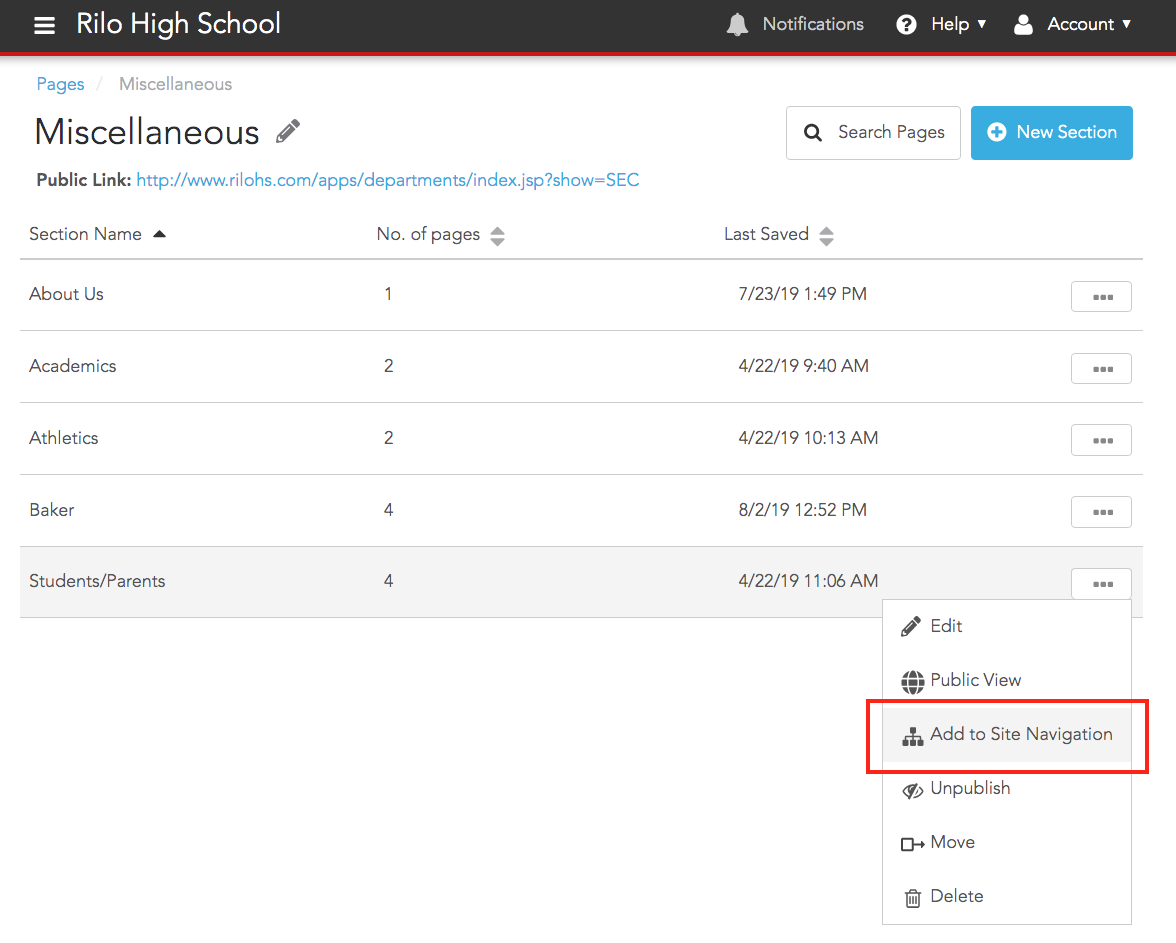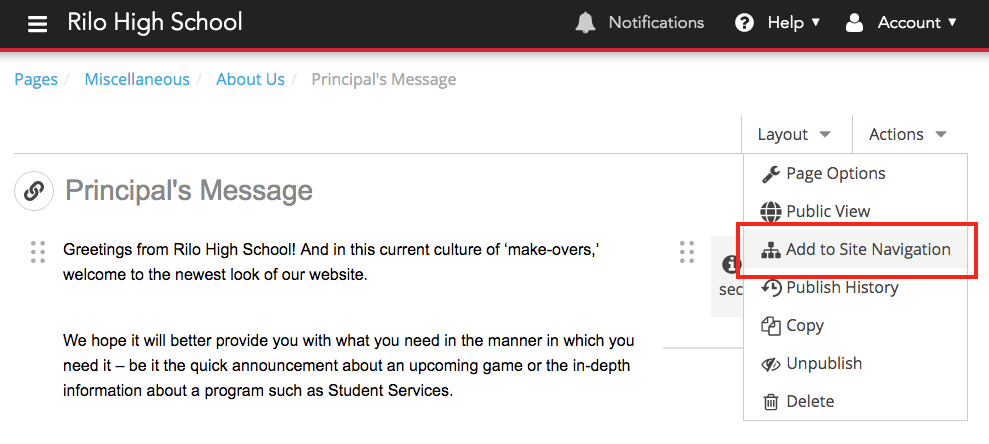Add a section or page to the navigation from pages
Website administrators may wish to add sections or pages to the site navigation directly from the pages feature.
If you want to add a section to the site navigation
1. Navigate to pages.
2. Once you find the section you want to add, click on the ... icon on the right to see the dropdown menu. Select "Add to Site Navigation"
The section you added will appear at the bottom of the site navigation. You can reorder your site navigation to move your newly added section to its appropriate location.
If you want to add a page to the site navigation
1. Navigate to pages.
2. Once you find the page you want to add, click on the ... icon on the right to see the dropdown menu. Select "Add to Site Navigation"
Or, if you want to add a page to the site navigation from inside the page
1. Navigate to the page you want to add.
2. Click "Actions" on the top right of the page to see the dropdown menu. Select "Add to Site Navigation"
The page you added will appear at the bottom of the site navigation. You can reorder your site navigation to move your newly added page to its appropriate location.