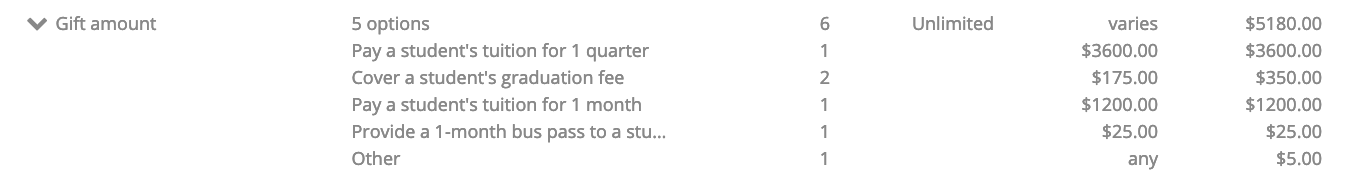Sales Summary
Forms with payment fields have a Sales Summary to give an overview of income and quantities purchased through the form.
After at least one response has been submitted, you see the Sales Summary button on the table of Responses.
Total sales
At the top of the Sales Summary is the total amount collected through this form.
Total includes transaction fees.
Payment fields
Each payment field on the form appears as one row in the Sales Summary and includes:
- Title of field
- Option - for multiple choice and items with variations, click arrow at left side to expand details and see breakdown of sales per option
- Sold - number of form responses that paid for this
- Remaining - for items with an available quantity entered, displays how many are currently available
- Price - price per each, if set
- Total - sum of all amounts paid in this field