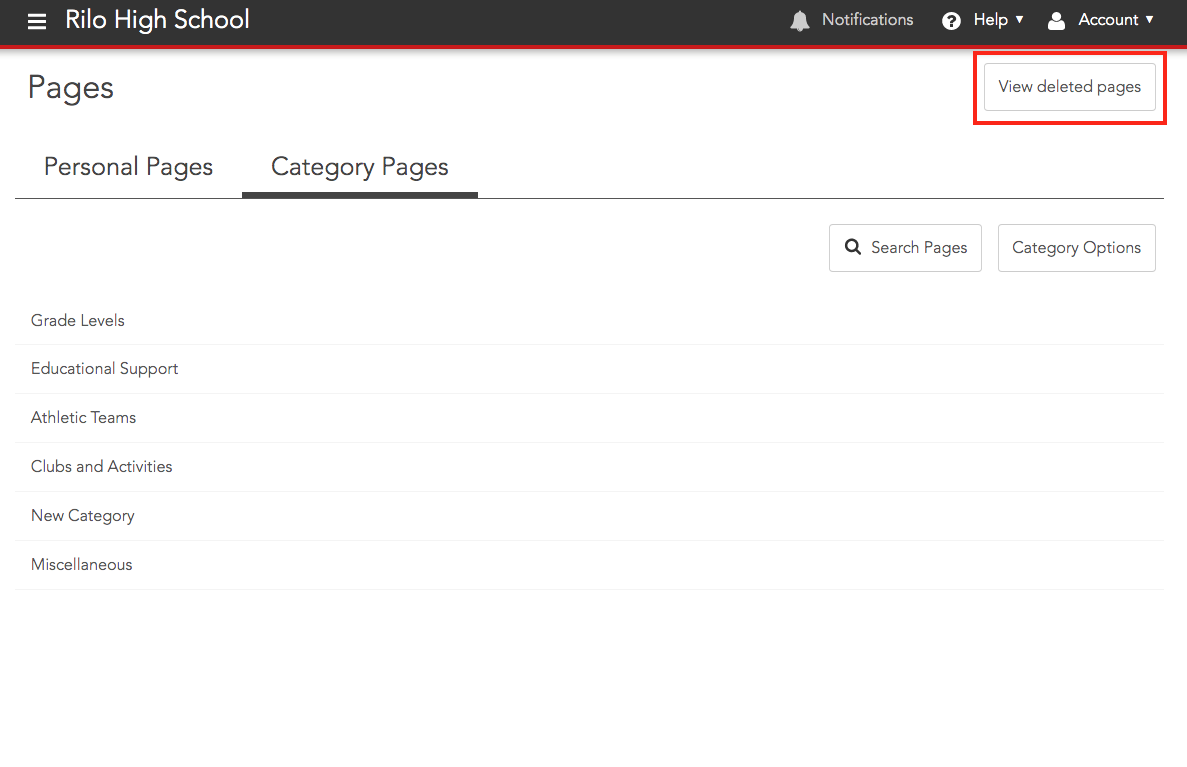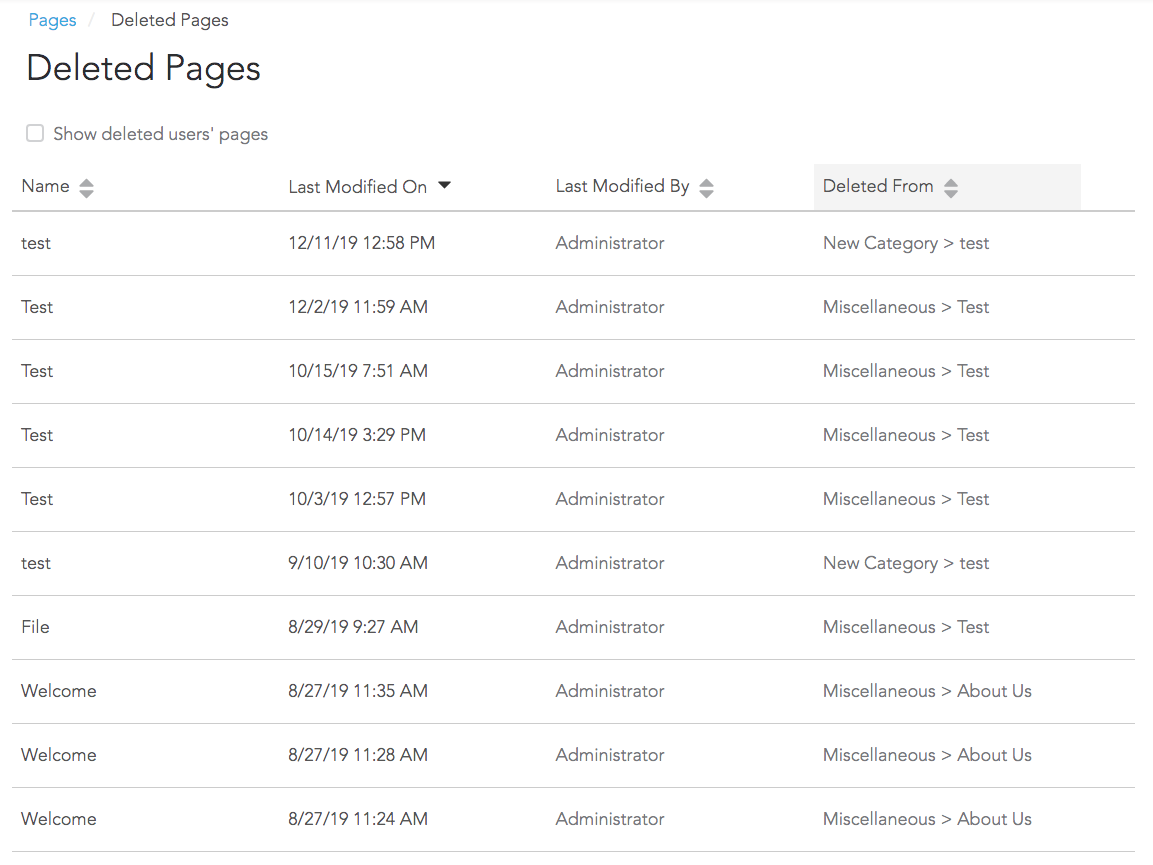View deleted pages
Navigate to Pages and click "View deleted pages" at the top right.
You will see a list of pages that have been deleted from sections for which you have permission to edit (Admins will see all deleted pages). Click on the row to see the page.
For each deleted page, you will see:
- the page title
- when it was last modified
- who last modified it
- from which section it was deleted