Editing a Newsfeed Item
Step 1: Click News, followed by Site News
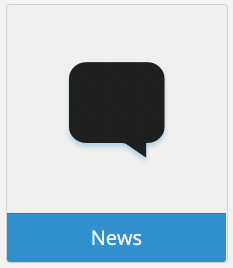

Step 2: Find the News you want to edit, by searching or scrolling, then click the pencil edit button
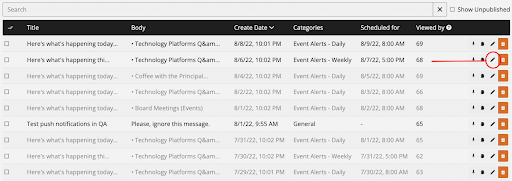
Step 3: Edit any of the original news content, including title, Preview, Body, and Secured Access.

- Click Apply to apply changes and stay on that page or OK to make changes and return to Site News. Note: no new push notification will be sent
- Click Save & Resend to send another push notification with the change.