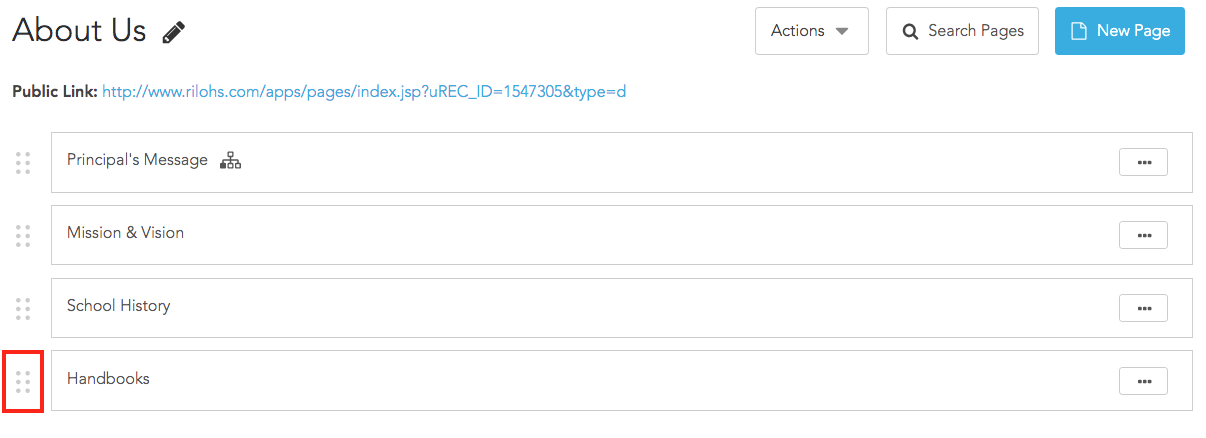Reorder items in the section menu
On the public website, the section menu lists all the pages in a section. This gives people viewing this page on the public website an easy way to navigate to the rest of the related content.
The section menu can be hidden on all pages, or can be hidden on individual pages.
To reorder items in the section menu
1. Navigate to Pages.
Website administrators and accounts with access: go to the category and section you wish to modify.
2. Use the 6-dots button on the left to drag and drop an item to change its order.
The section menu on the public website shows your items in the same order as they appear here.
3. On the public website, refresh the page to view the change.
Note: Unpublished pages do not show in the section menu on the public website.