Filters and badges
Filters
You can use filters to manipulate the user view in User Management. By default, all enabled users will be displayed. This means that all user accounts that have not been disabled will be listed by default.
Use the filter to narrow your results. For example, if you would like to see Web Administrators that have 2FA disabled, you can check "Web Administrator" and "2FA Disabled."
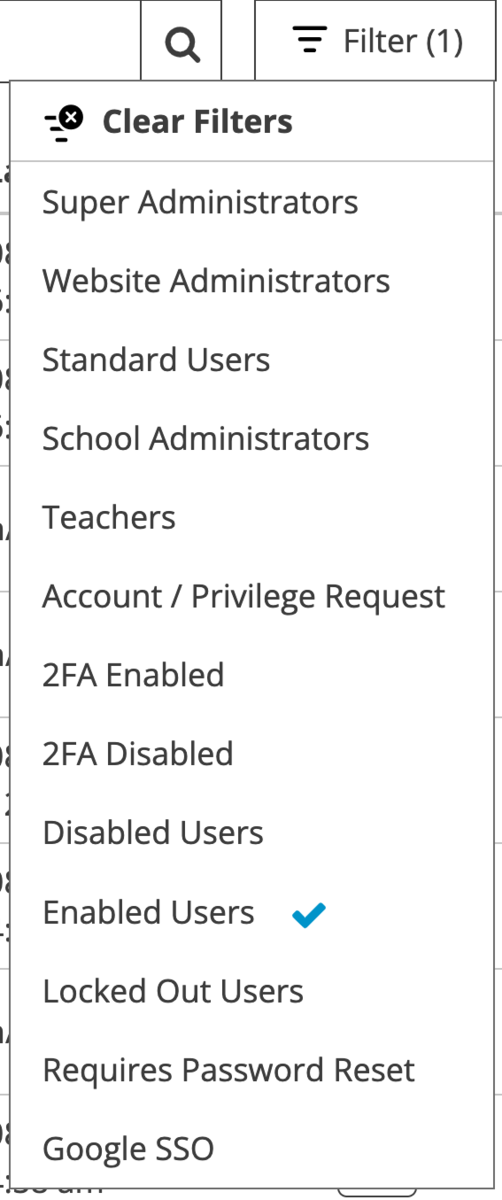
Types of Filters
Super Administrators
Use this filter to show all of your super administrators.
Web Administrators
Use this filter to show all of your web administrators.
Standard Users
This filter will show any users that are not web administrators.
User Types
School Administrators, Teachers, and Other Employees are the user types that are assigned to each user when the account is created. You can update this information on the user profile page.

Account / Privilege Request
Users awaiting account creation or privilege approval will be displayed in this filter. For more details on account privilege requests, click here.
2FA Status
See which users have 2FA enabled and which users have it disabled.
Find out how you can secure your account by enabling 2FA here.
Account Status
Disabled, Locked Out, and Requires Password Reset are account status types set by the web administrator or(or the "Super" admin user. Account statuses are updated in the user's profile page.
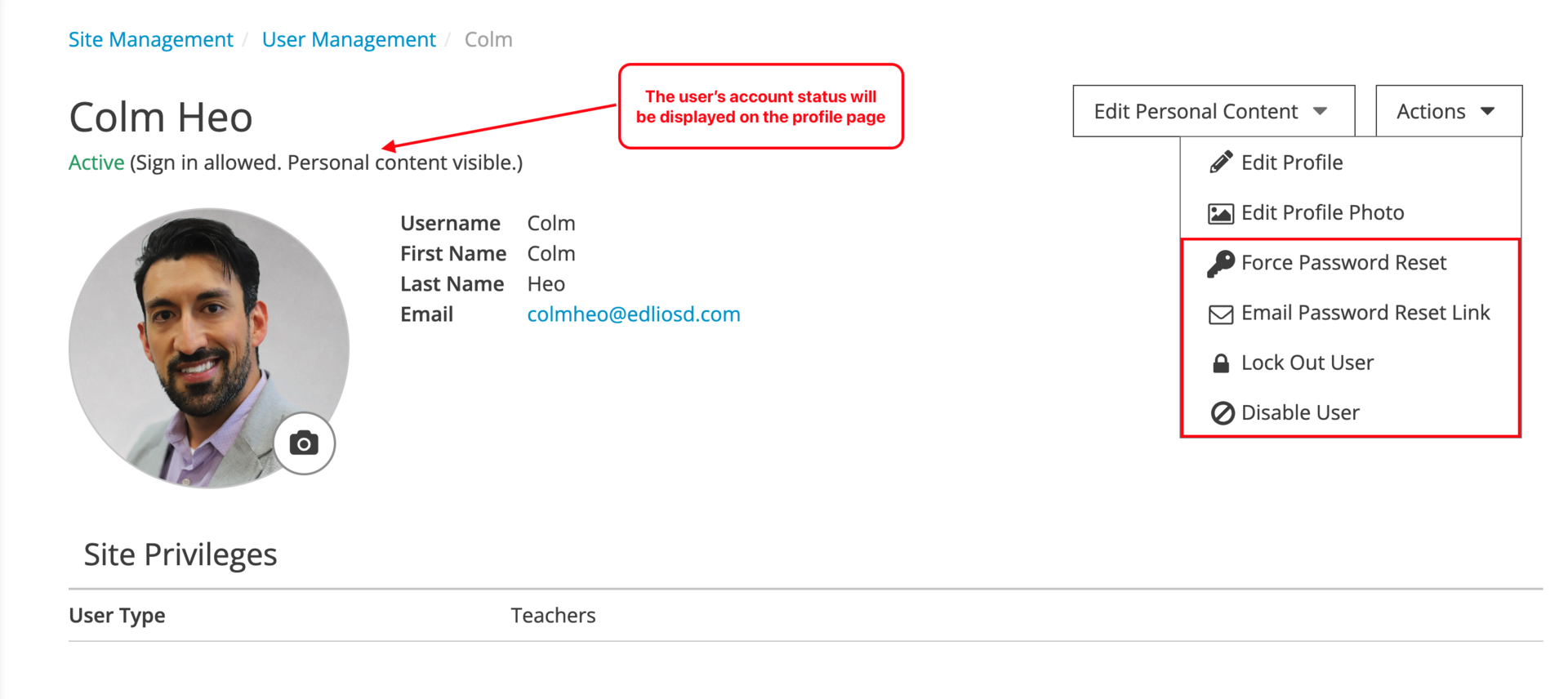
Single Sign-On or LDAP
Filter to see users that are signing in using Google SSO or Microsoft SSO.
Your account will be set up to either allow Google SSO or Microsoft SSO. The filters will only show the SSO option that your site is currently using.
Find out more about configuring LDAP authentication here.
Clickable Badges
Badges are placed next to the user name for quick information and also act as a filter. You can click on the badges to filter them by badge type.

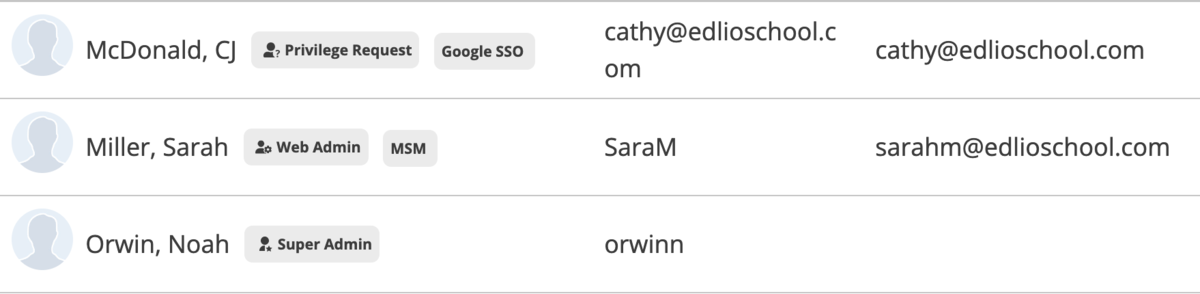
Current available badges are:
- Super Administrator
- Web Administrator
- Multisite Management or "MSM"
- Account / Privilege Request
- 2FA (show all of your users that have enabled 2FA)
- Google or Microsoft SSO
- LDAP